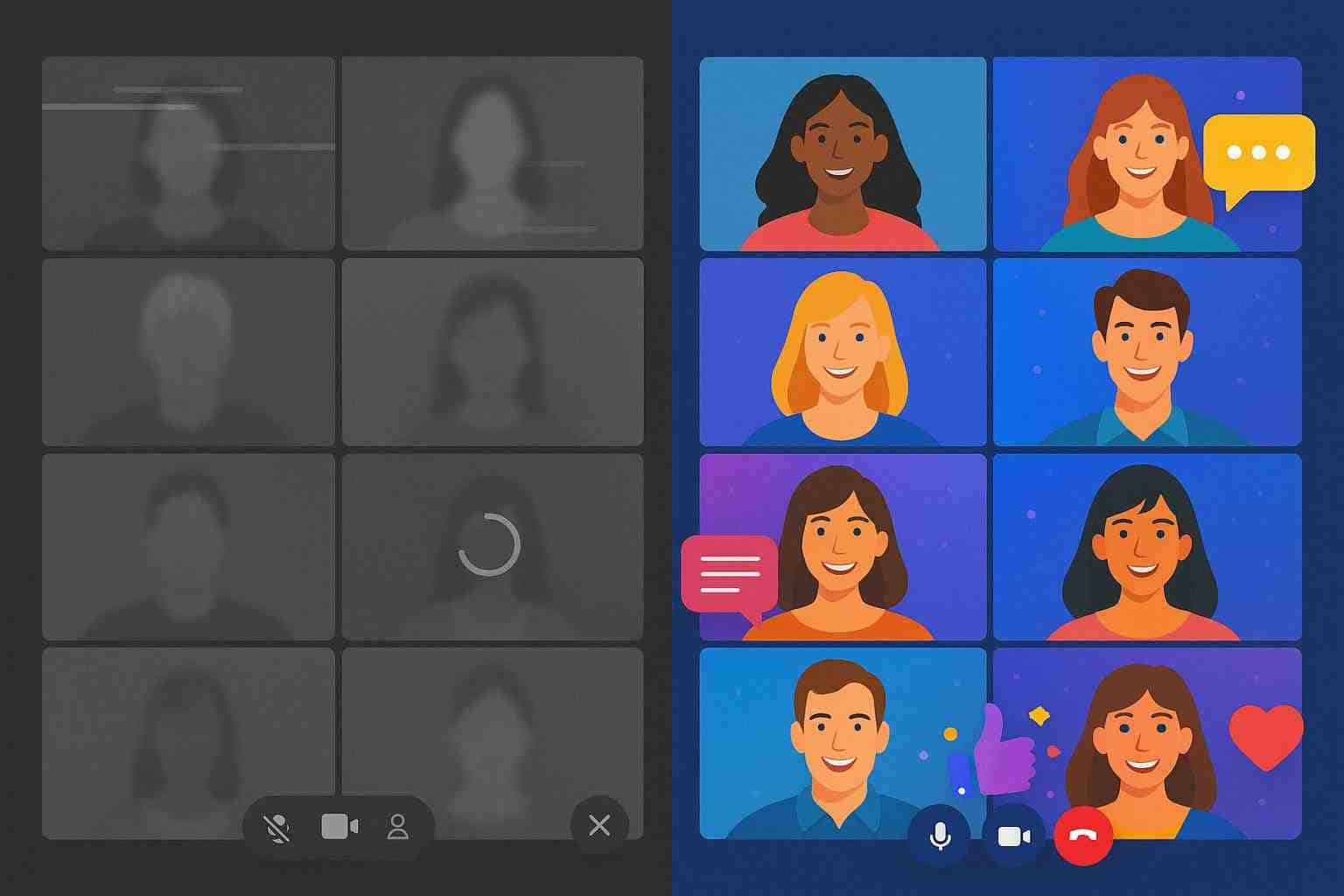
Online Meetings Not Engaging Your Team? Avoid These 6 Common Platform Mistakes
Online meetings are now an essential part of the modern workplace, offering flexibility and connectivity for teams spread across the globe. Yet, even with the convenience they provide, many organizations struggle with unengaged participants and underwhelming sessions. If your virtual meetings feel more like a monotonous routine than dynamic opportunities for collaboration, it might be time to reexamine your approach—and possibly the online meeting platform you’re using. In this article, we’ll explore six common mistakes that can kill engagement and share actionable tips to help you transform your virtual meetings into productive, interactive experiences. Along the way, we’ll highlight how choosing the best online meeting platforms can make all the difference.
Understanding the Modern Online Meeting Landscape
The way we work has evolved enormously over the past decade. With remote work and distributed teams becoming the norm, online meeting platforms have taken center stage. The surge in virtual communication has not only changed how we convene but also raised expectations for seamless, engaging interactions. Unfortunately, many platforms come with built-in pitfalls that can result in poorly structured meetings, technical hurdles, or just a lack of genuine engagement.
Consider the following common challenges:
- Distractions at Home or in the Office: Without a conducive environment, even the most well-planned meeting can fall flat.
- Technical Glitches: Issues such as slow connections, poor audio, or lagging video can disrupt the flow.
- Interactivity Challenges: When meeting platforms don’t offer interactive elements, participants may feel like passive observers rather than active contributors.
By recognizing these issues upfront, you’re better equipped to choose a tool that supports not only the basic needs of connectivity but also fosters a sense of collaboration and engagement.
Mistake #1: Lack of a Clear Agenda and Goals
One of the most common mistakes in online meetings is diving straight into conversation without a well-defined agenda. When meetings lack structure, it’s easy for discussions to wander off-topic, leaving participants confused about the purpose of their involvement.
Why It Matters:
A clear agenda provides a roadmap for the meeting. It sets expectations, allocates time effectively, and ensures that every participant understands their role, which in turn leads to a more engaging session.
How to Avoid This Pitfall:
- Plan Ahead: Determine what you want to accomplish. Are you brainstorming new ideas, solving a problem, or providing critical updates?
- Circulate an Agenda: Share a detailed agenda at least a day in advance. This primes your team for the discussion and encourages them to come prepared.
- Set Clear Objectives: Define what success looks like for the meeting. Whether it’s reaching a decision or assigning tasks, clarity is key.
Quick Tips:
- Start with a brief round-up of key matters.
- Use a timer to ensure each agenda item gets proper attention.
- Encourage participants to contribute items for discussion ahead of time.
Mistake #2: Underestimating the Importance of Interactivity
Many meeting platforms offer a basic video-and-audio setup but fall short on features that truly engage an audience. A meeting that remains a one-way broadcast rather than an interactive session can quickly become boring.
Why Interactivity Is Key:
Interactive sessions keep participants alert, foster a sense of inclusion, and often lead to richer discussions. They help to create an atmosphere where every team member feels like their voice matters.
Strategies to Inspire Interaction:
- Use Built-in Tools: Leverage features like polls, Q&A sessions, and breakout rooms. These tools can break the monotony and invite participation.
- Encourage a Two-Way Dialogue: Rather than simply lecturing, ask questions throughout the meeting and invite input from various team members.
- Visual Aids and Real-Time Collaboration: Incorporating shared whiteboards or simultaneous document editing can spark creativity and involvement.
Benefits of an Interactive Approach:
- Increased engagement and attentiveness during the meeting.
- Enhanced capability to gather diverse opinions and insights.
- A more dynamic environment that encourages creativity and problem-solving.
Mistake #3: Poor Audio and Video Quality
Imagine trying to have a conversation over a phone call with constant dropouts or watching a presentation where the slides are pixelated. Poor audio and video quality can turn even the most exciting discussion into a frustrating experience.
Why This Matters:
The effectiveness of communication dramatically depends on clear, uninterrupted audio and video. When these elements falter, it not only distracts your team but also detracts from the credibility of your message.
How to Improve Technical Quality:
- Invest in Quality Hardware: Utilize high-quality microphones and cameras to ensure crisp visuals and sound.
- Test Your Connection: Before a meeting, conduct a quick test to check your network speed and stability.
- Use Platform Features: Opt for platforms that automatically adjust quality based on bandwidth or provide real-time troubleshooting support.
Key Considerations:
- Ensure that both the host and participants have access to the necessary technical resources.
- Encourage the team to check their equipment before joining.
- Prepare backup options, such as dial-in numbers, in case video fails.
Mistake #4: Overcomplicating the User Interface
A cluttered, confusing interface can do more harm than good. When the platform is overly complicated, it distracts participants from the content and may even discourage them from interacting.
Understanding the Problem:
The primary goal of any meeting platform is to enable seamless communication. When users are overwhelmed by too many buttons, icons, or menus, it creates a barrier rather than a conduit for effective dialogue.
Tips for a Simpler, More Effective Interface:
- Prioritize User Experience: Select platforms that are known for their intuitive, user-friendly design.
- Customization Options: Choose tools that let you tailor the interface to your needs, highlighting the features that matter most.
- Training and Onboarding: Provide a brief walkthrough or training session when introducing a new interface to your team.
Takeaway Points:
- Keep it simple. The fewer the distractions, the greater the focus on genuine interaction.
- Ensure easy navigation to critical features like screen sharing and chat.
- Regularly update the team on any changes to the platform to prevent confusion.
Mistake #5: Inadequate Integration with Other Tools
In today’s digital workspace, online meetings rarely stand alone. They’re often part of a broader ecosystem that includes calendar apps, email platforms, project management tools, and more. When your meeting platform fails to integrate seamlessly with these tools, you risk missing out on efficiencies that enhance team productivity.
The Integration Advantage:
Platforms that play well with other software can simplify workflows and reduce the friction of switching between different applications. This cohesion not only saves time but also ensures that meeting insights are easily captured and acted upon.
Essential Integrations to Look For:
- Calendar Syncing: Automatically schedule and update meetings with your preferred calendar tool.
- Email Notifications: Ensure that meeting reminders and follow-ups are seamlessly communicated.
- Collaboration Tools: Integrate with project management or documentation platforms to keep meeting notes and tasks organized.
- Analytics and Reporting: Use integrated analytics tools to track engagement metrics and overall meeting effectiveness.
Practical Approaches:
- Prioritize platforms known for robust integration capabilities.
- Test integrations in advance to avoid interruptions during the meeting.
- Regularly review integrations to ensure they meet your evolving team needs.
Mistake #6: Ignoring Feedback and Analytics
Even after a well-planned meeting, it’s important to assess what worked and what didn’t. Without systematic feedback and analytics, you’re missing out on valuable insights that could drive continuous improvement.
Why Feedback Matters:
Constructive feedback enables you to tweak and refine your meeting format, ensuring that every session is better than the last. Analytics provide an objective measure of engagement, helping you identify trends and areas for growth.
Effective Ways to Gather Feedback:
- Surveys and Polls: Post-meeting evaluations via quick surveys can capture immediate impressions.
- Engagement Metrics: Use built-in analytics from the meeting platform to track participation, speaking time, and more.
- Open Discussion: Create a culture in which team members feel comfortable sharing their experiences and suggestions.
Key takeaways for continuous improvement:
- Regularly review meeting recordings and analytics to identify recurring issues.
- Adjust your strategies based on feedback to better serve your team’s needs.
- Encourage a feedback loop where every member feels their opinion matters.
Bringing It All Together
Effective online meetings require more than just a reliable video conference tool; they demand thoughtfulness in planning, execution, and follow-up. By addressing these six common mistakes, you’re well on your way to unlocking the full potential of your virtual gatherings.
Let’s recap the key points:
- Establish Clear Agendas: Set defined objectives and distribute them in advance.
- Prioritize Interactivity: Use the tools available to foster an engaging, two-way dialogue.
- Ensure Technical Reliability: Invest in quality equipment and routinely test your systems.
- Simplify the Interface: Choose platforms that eliminate unnecessary complications.
- Embrace Integration: Make sure your meeting tools work seamlessly with your other digital systems.
- Seek Continuous Improvement: Regularly gather feedback and review meeting performance through analytics.
When you combine these best practices with a platform that’s designed to meet your modern needs, you’re not just hosting another online meeting—you’re creating a dynamic, interactive experience that can drive real results for your team.
Adopting the best online meeting platforms available, you can step up your game by ensuring that every virtual session is productive, engaging, and poised for success. It’s not only about selecting the right tool but also about tailoring the meeting experience to nurture collaboration and innovation.
Final Thoughts
In today’s rapidly evolving digital workplace, the quality of your online meetings can have a profound impact on team morale, productivity, and overall success. By avoiding these common mistakes and focusing on best practices—from setting clear agendas to leveraging interactivity and quality technology—you pave the way for meetings that are not only efficient but also inspiring. Embrace change, listen to your team, and continuously fine-tune your approach. The transformation might be just one better platform away.
Take the Next Step
Ready to revolutionize your virtual meetings? Transform your approach with JetWebinar—a webinar hosting platform designed to empower you with robust features, seamless integrations, and an intuitive interface that keeps your team engaged. Sign up for a free trial of JetWebinar today and experience firsthand how you can elevate your online meetings into collaborative, interactive, and productive sessions.
Don’t let technical pitfalls or planning oversights hold your team back. Explore JetWebinar now and take the first step toward more meaningful, engaging online interactions.


