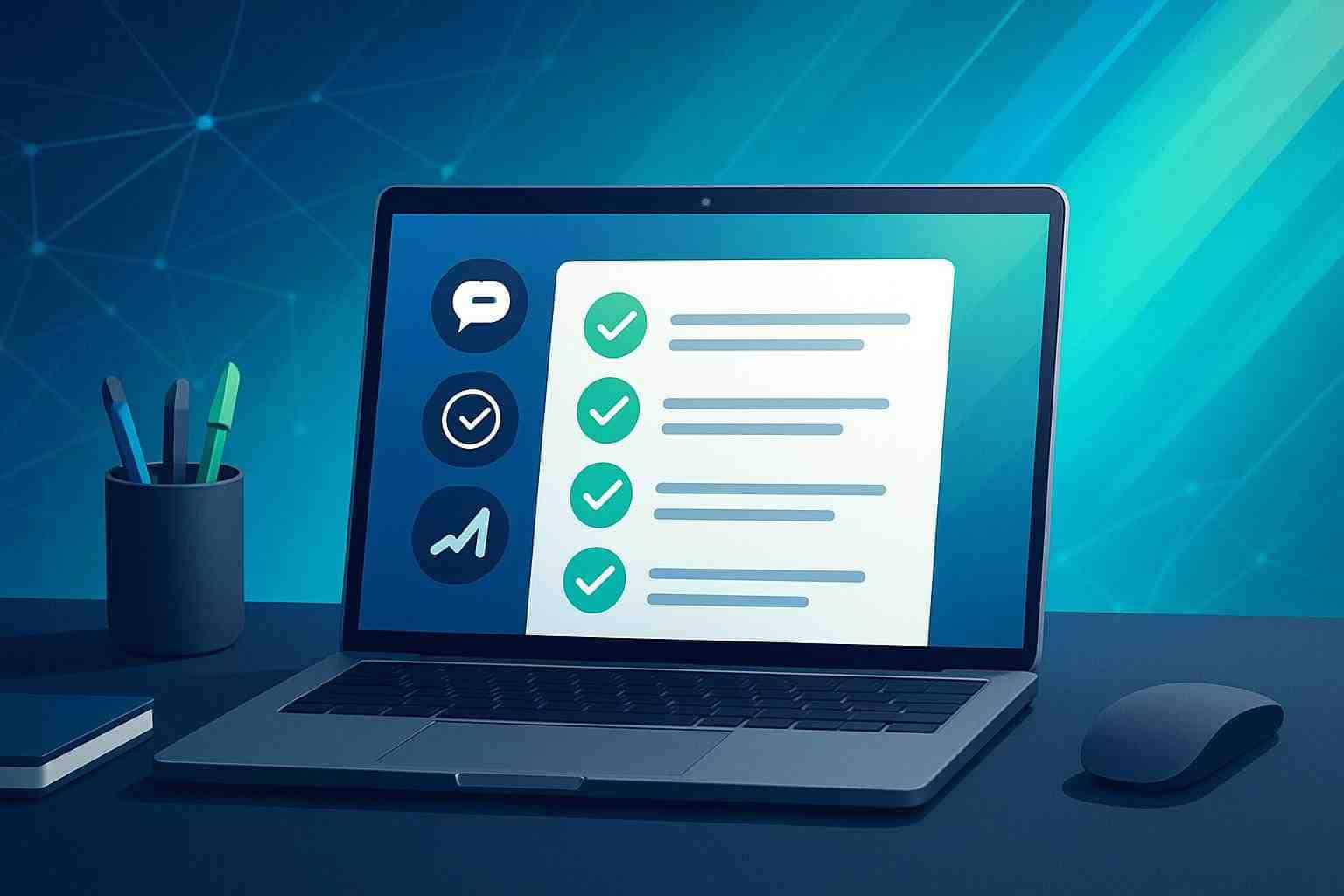
How to Create a Webinar Planning Checklist: Boost Attendance and Engagement Effortlessly
Webinars have become an invaluable tool for educators, marketers, and businesses seeking to connect with their audience in a meaningful way. Whether you’re looking to generate leads, provide training, or share expert insights, the secret to a successful event lies in the planning stage. One way to ensure everything runs smoothly is to start with a solid webinar planning checklist. In this article, we’ll walk you through how to create one that not only keeps your event organized but also boosts both attendance and engagement effortlessly.
Introduction
Imagine hosting a webinar where every element—from the initial promotion to the follow-up email—runs seamlessly. It’s easy to get overwhelmed by the many tasks involved in organizing a webinar, but a well-structured planning checklist can act as your reliable roadmap. A webinar planning checklist guides you through each step, ensuring nothing falls through the cracks. In this article, we’ll explore why developing an organized checklist is essential, share step-by-step guidance on crafting it, and uncover practical tips to maximize attendee engagement and reinforce your message.
Why a Webinar Planning Checklist Is Essential
A detailed checklist brings clarity and order to what might otherwise be an overwhelming process. It allows you to break down a complex project into manageable tasks and ensures that every element receives the attention it deserves. When you have a webinar planning checklist at your disposal, you can:
- Reduce Stress: Knowing that each task is accounted for gives you peace of mind.
- Increase Efficiency: Avoid the chaos of last-minute scrambles and address tasks methodically.
- Boost Engagement: A well-organized event can lead to a better experience for your attendees, resulting in higher engagement levels.
- Enhance Accuracy: By outlining every step, you are less likely to overlook critical details.
By incorporating a checklist into your planning process, you’re building a foundation for consistent and successful events. It becomes your go-to guide—not just for one webinar, but for every event you host in the future.
Step-by-Step Guide to Crafting Your Webinar Planning Checklist
Creating an effective webinar planning checklist is straightforward if you break it down into key phases. Below, we’ve outlined a step-by-step process that you can customize to fit your unique needs.
1. Pre-Webinar Planning
Before the webinar day even arrives, you need to prepare every aspect of your event:
- Define Your Goals:
- Clarify what you want to achieve. Are you aiming to generate leads, educate your audience, or promote a new product?
- Identify Your Target Audience:
- Know who you are speaking to. Tailor the content and marketing efforts to appeal specifically to your demographic.
- Select a Date and Time:
- Choose a time slot that maximizes accessibility for your audience, taking into consideration different time zones if applicable.
- Design the Webinar Content:
- Outline topics, prepare slides, and identify key takeaways.
- Plan for Technical Needs:
- Ensure you have the necessary equipment, software, and a reliable internet connection.
Creating a checklist for the pre-webinar phase might look like this:
- Define clear objectives and KPIs.
- Confirm target audience and tailor content.
- Choose a date and time with maximum accessibility.
- Develop presentation content and prepare visual aids.
- Test all technical equipment and backup plans.
2. Promotion and Registration
Once your webinar is planned, inviting your audience is the next crucial step. This phase is all about spreading the word and ensuring that your target audience knows when and how to join.
- Create Engaging Promotional Materials:
- Develop eye-catching graphics, compelling copy, and short videos to promote your webinar.
- Utilize Multiple Channels:
- Plan your promotion strategy across social media, email campaigns, and even paid advertising if it fits your budget.
- Set Up a Smooth Registration Process:
- The easier it is for people to sign up, the more likely they’ll commit to attending.
- Send Reminders:
- Schedule automated reminders leading up to the webinar day to keep your event top-of-mind.
A promotional checklist might include:
- Craft compelling email invitations.
- Share promotional posts on key social platforms.
- Schedule registration follow-up emails.
- Monitor sign-ups and adjust marketing efforts as needed.
3. The Day of the Webinar
In preparation for the live event, your checklist should detail what needs to occur immediately before and during the webinar.
- Finalize Your Presentation:
- Ensure that all slides, videos, and demos are ready to go.
- Conduct a Technical Rehearsal:
- Run through the webinar on your chosen platform to iron out any potential issues.
- Engage Co-Hosts or Guest Speakers:
- Brief any presenters on their roles and the flow of the event.
- Live Chat & Interaction Setup:
- Make sure any interactive components (polls, Q&A sessions, chat moderation) are ready to launch.
Consider a day-of check list like this:
- Double-check audio, video, and screen-sharing capabilities.
- Confirm that presentation files and backup copies are available.
- Test interactive tools like live polls and chat features.
- Have a team member monitor technical issues in real time.
4. Post-Webinar Follow-up
Closing the loop is as important as the event itself. Post-event engagement can transform one-time attendees into long-term followers or customers.
- Send a Thank-You Email:
- Show appreciation by thanking viewers for their participation.
- Distribute Recording and Resources:
- Provide access to a recording of the webinar, along with supplementary materials.
- Gather Feedback:
- Use surveys to understand what worked and what could be improved for future webinars.
- Plan Next Steps:
- Determine follow-up actions such as scheduling additional webinars or retargeting participants with more content.
A post-webinar checklist should cover:
- Dispatching thank-you and follow-up emails.
- Sharing a webinar recording and additional resources.
- Collecting and analyzing attendee feedback.
- Setting dates for future webinars or related follow-ups.
Key Elements to Include in Your Webinar Planning Checklist
While the steps above outline the general process, it’s critical to tailor your checklist to cover all aspects of your webinar. Here are several key elements that your checklist should include:
- Content Development:
- A clear outline of the topics, key points, and supporting materials.
- Technical Setup:
- All details regarding the chosen webinar platform, necessary software updates, backup systems, and connectivity checks.
- Speaker Preparation:
- Detailed bios, presentation rehearsals, and role clarifications.
- Marketing and Promotion:
- Social media posts, email marketing campaigns, and other promotional activities.
- Engagement Strategies:
- Interactive elements like polls and Q&A sessions, along with clear moderation guidelines.
- Analytics and Follow-Up:
- Tools to measure success, feedback forms, and strategies for content repurposing.
Including these elements ensures that no crucial aspect is overlooked, and each part of your webinar is fine-tuned for success.
Tips to Boost Attendance and Engagement
Creating a polished webinar planning checklist is only part of the battle. To truly elevate your webinars, consider these additional strategies designed to enhance both attendance and attendee participation.
Engage with Your Audience Early
-
Build Anticipation:
By sending sneak peeks of your content or behind-the-scenes looks in the weeks leading up to the event, you can create buzz and anticipation. -
Interactive Registration Pages:
Utilize engaging registration pages that not only capture attendee details but also give potential participants a taste of what to expect.
Leverage Social Proof
- Share Testimonials:
Highlight previous webinar success stories or endorsements from respected industry figures. This can build trust and credibility. - Case Studies:
Sharing real-world examples of how previous webinars have solved problems or provided significant value can motivate people to sign up.
Optimize the Webinar Experience
- Ensure a Seamless Technical Experience:
Nothing deters engagement faster than technical difficulties. Prioritize a reliable webinar platform and have technical support on standby. - Encourage Live Interactions:
Use chat functions, live polls, and Q&A sessions throughout the presentation to keep the audience actively involved. - Offer Incentives:
Consider offering exclusive discounts, downloadable resources, or the promise of follow-up content to reward participants for their attendance.
In bullet-point form, here are some tactics to boost engagement during your webinar:
- Introduce interactive polls and surveys during the session.
- Allocate time for live Q&A sessions to address audience queries.
- Foster community by inviting attendees to join a dedicated group or forum post-webinar.
- Use engaging visuals and dynamic storytelling techniques to keep the audience’s attention.
Real-World Examples of Webinar Success
Let’s look at a few scenarios where a methodical webinar planning checklist made a significant difference:
Example 1: The Marketing Firm That Saw a Surge in Leads
A digital marketing firm was struggling to manage its frequent webinars. By introducing a comprehensive checklist, they were able to standardize the process across all events. Key improvements included automated reminder emails and thorough technical rehearsals. As a result, the firm witnessed a notable increase in attendee retention and lead generation, with engagement rates soaring by nearly 40%.
Example 2: The Educational Webinar That Elevated Brand Trust
An online education provider wanted to market its new course offerings through webinars. The team built a detailed checklist that covered everything from content preparation to post-webinar surveys. This strategic approach not only enhanced the quality of the presentations but also fostered a stronger connection with the audience. Attendees provided positive feedback, and many enrolled in the courses soon after participating in the webinars.
Example 3: The Entrepreneur’s Journey to Confident Webinars
An entrepreneur hosting webinars for small business owners found that using a checklist was a game-changer. By diligently following each step—from promotion to technical testing—she transformed each session into a streamlined, professional event. Not only did her webinars receive rave reviews, but the consistent structure also made it easier for her to replicate success with every new event.
These examples illustrate that regardless of your industry or audience size, a well-curated webinar planning checklist can elevate the overall quality of your webinars and drive tangible results.
Conclusion
In today’s competitive digital space, hosting successful webinars requires more than just good content. It demands meticulous planning, consistent engagement strategies, and attention to every detail—from the first announcement to the follow-up email. A comprehensive webinar planning checklist is your secret weapon in this endeavor. Not only does it help keep everything organized, but it also ensures that your webinar stands out by delivering a seamless and engaging experience to your audience.
To recap, here are the key benefits of utilizing a webinar planning checklist:
- It provides clarity and structure, reducing the stress associated with event organization.
- It ensures that every step—from planning to promotion and execution—is handled systematically.
- It boosts both attendance and engagement by creating a compelling and organized experience.
- It offers a repeatable blueprint that can be adapted for future webinars to continuously enhance performance.
By integrating the steps and tips discussed in this article, you can create a checklist that works for you, streamlining every phase of your webinar planning process. The result? Events that run effortlessly and deliver real value to your audience.
Are you ready to put your webinar strategy into action and see real results? If so, now is the perfect time to upgrade your hosting experience.
Call to Action:
Elevate your webinar game with JetWebinar—the innovative platform designed to help you create, host, and manage professional webinars with ease. Sign up for a free trial today and discover how JetWebinar can simplify your planning process, boost attendance, and enhance engagement at every event. Don’t miss out on the opportunity to transform your webinars from ordinary to extraordinary!


