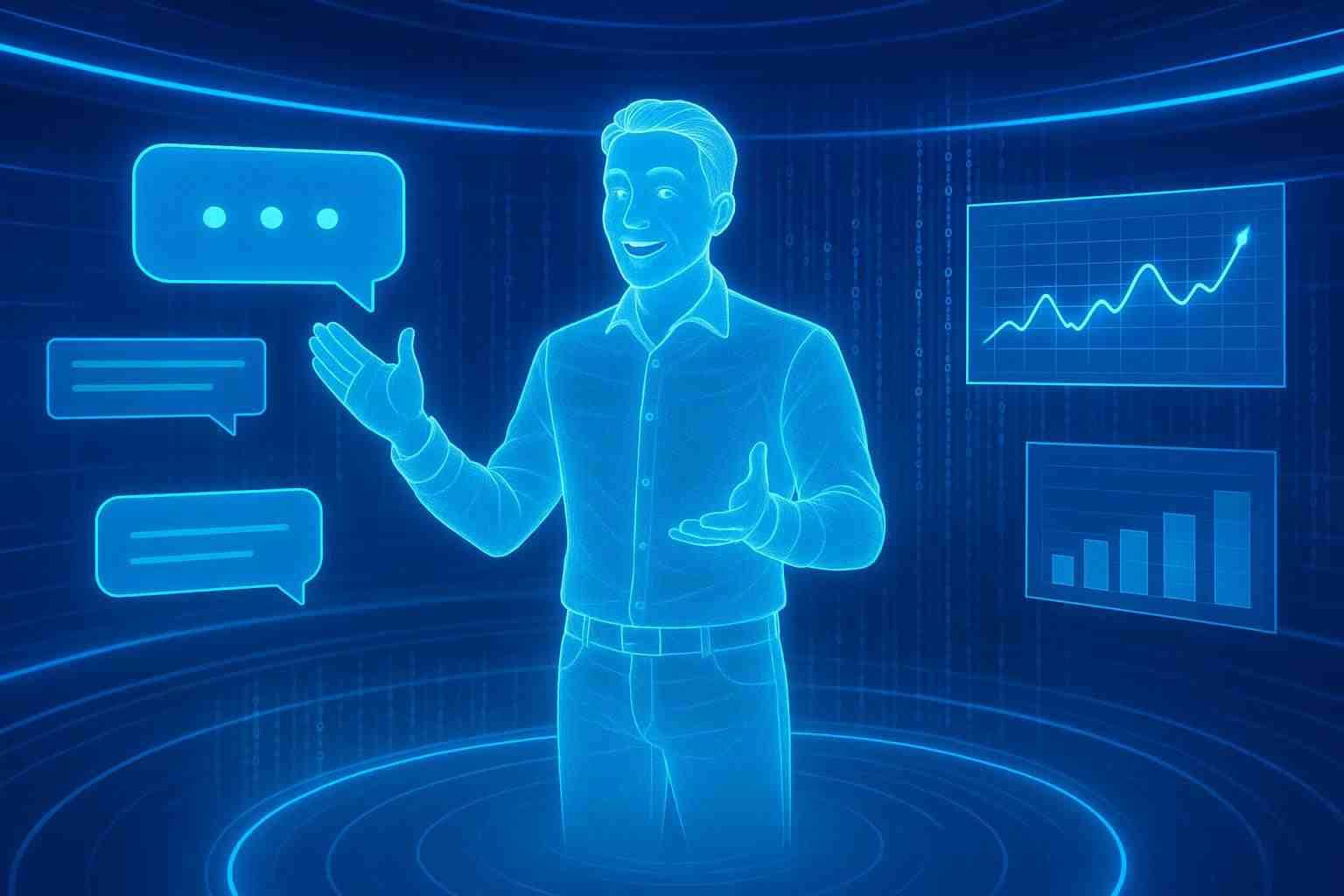
How to Make Automated Webinars Feel Completely Live: Secrets to Authentic Engagement
The digital age has transformed how we conduct events and presentations. Automated webinars have become an essential tool for educators, marketers, and business owners who want to reach a wider audience without being bound to a strict schedule. However, the challenge lies in making automated webinars feel as engaging and authentic as live events. This article will guide you through the art of creating automated webinars that resonate with your audience, keeping them engaged and coming back for more.
Introduction
Imagine hosting a webinar that delivers all the insights of a live event, complete with interactive discussions, spontaneous Q&A sessions, and a palpable sense of community. Even though automation provides efficiency and scalability, it can sometimes strip away the personal touch that makes live events so captivating. In this article, we explore practical strategies to transform your automated webinars into experiences that appear live, fostering genuine connections with your audience.
By blending pre-recorded content with real-time interactivity and thoughtful engagement techniques, you can overcome the limitations of automation. We’ll cover key methods, creative tips, and case studies that illustrate how even fully automated webinars can exude the warmth and responsiveness of a live session.
Understanding the Challenge of Automated Webinars
Automated webinars are designed to run without constant human intervention, which has clear benefits: no scheduling conflicts, the ability to replay the content continuously, and ease of access for participants across different time zones. However, this convenience often comes with a trade-off—authenticity.
Many audiences crave the spontaneity of live interactions, such as instant feedback, live Q&A sessions, and real-time polls. When a webinar feels overly scripted or stagnant, viewers may not feel as engaged, reducing their overall experience and connection to your message.
Some common pitfalls include:
- Static Interaction: Without real-time engagement, attendees can feel like passive recipients rather than active participants.
- Lack of Personal Connection: Pre-recorded segments can sometimes come off as impersonal, making it harder for your audience to relate.
- Predictable Flow: A rigid and unvarying presentation can fail to capture the excitement that comes with live events.
Understanding these challenges is the first step towards refining your approach. By integrating elements that mirror the live experience, you can ensure your automated webinars remain dynamic, interactive, and truly engaging.
Secrets to Authentic Engagement in Automated Webinars
To make automated webinars feel live, you need to incorporate a blend of pre-recorded content with real-time dynamics. Here are some secrets and best practices to consider:
1. Craft a Seamless Narrative
A compelling narrative is the backbone of any engaging presentation. Even though your webinar is automated, planning your script and storyline as if you were delivering a live session can captivate your audience. Here’s how:
- Inject Energy: Use a conversational tone and dynamic language throughout your presentation. Treat your audience as if they are sitting with you, sharing ideas in a lively conversation.
- Plan for Interaction: Build moments into your script where you pause for audience engagement. Even if these segments are pre-set, they can simulate a live environment when combined with interactive elements.
- Personal Stories and Anecdotes: Share personal experiences or case studies that add a human element to your content. People connect with stories and real-world examples way more than abstract information.
2. Use Interactive Elements Strategically
Interactivity is a cornerstone of authentic engagement. Incorporating real-time interactions into your automated webinars can make all the difference. Consider using a mix of the following elements:
- Live Q&A sessions: Even if your main presentation is pre-recorded, schedule segments where you answer pre-submitted or live questions.
- Polls and Surveys: Regularly ask for feedback or opinions during your webinar. This helps break the monotony and keeps your participants engaged.
- Chat Interactions: Use a moderator to facilitate live chat discussions during the webinar. This human oversight ensures that the conversation remains lively and relevant throughout the session.
A few key ways to include these interactive elements:
- Set aside designated time blocks within your pre-recorded content for live interaction.
- Encourage participants to register their questions in advance so you can address them in a live segment.
- Use technology to integrate live data, such as poll results or survey feedback, into your presentation slides.
3. Leverage Technology to Bridge the Gap
Technology today offers numerous tools that can effortlessly blend automation with live-like interactivity. When planning your automated webinars, consider platforms and technologies that support features such as:
- Real-Time Moderation: Employ moderators who can jump in during live segments to drive a conversation, ensuring that any spontaneous interactions are addressed promptly.
- Hybrid Formats: Mix pre-recorded content with scheduled live segments. This format not only maintains the efficiency of automation but also ensures that your audience feels they are part of a live event.
- Trigger-Based Engagement: Use behavioral triggers that automatically prompt questions or interactive segments based on user activity, such as polls popping up after a significant point is made or instant feedback requests following an important announcement.
Making the Experience Personal
One of the most critical factors in making automated webinars feel live is ensuring that your audience feels seen and heard. Here are several practices you can implement:
1. Personalize Your Communication
The more personalized your webinar is, the more connected your audience will feel. Even if you are running an automated webinar, tailor your content to address the specific needs and pain points of your viewers. Consider the following techniques:
- Segment Your Audience: If possible, customize segments of your webinar according to different audience groups. While the core content remains the same, personalized messages or examples can help in resonating with different segments.
- Dynamic Messaging: Use audience names or other relevant personalized information during live segments. Automated scripts can be designed to nod to known audience demographics or specific interests.
- Interactive Pre-Webinar Surveys: Before the webinar begins, invite your audience to fill out a short survey. Use this information to shape your content and to reference common challenges or interests during your presentation.
2. Create a Sense of Community
One of the hallmarks of a live event is the sense of community it fosters among participants. To replicate this atmosphere in automated webinars, focus on building interaction and fostering a shared experience:
- Community Highlights: Feature testimonials or short video clips from past attendees sharing their positive experiences.
- Discussion Breakout Rooms: If your webinar platform supports it, create virtual breakout rooms during live segments, allowing attendees to discuss topics in smaller, more intimate groups.
- Post-Webinar Follow-Up: Engage with your audience even after the webinar ends. Sending out follow-up emails, hosting additional Q&A sessions, or creating a forum for continued discussion can reinforce the live experience.
3. Use Real-Time Metrics to Enhance Engagement
Data can be an incredible asset in creating a more interactive and dynamic experience. By using real-time metrics, you can adjust the flow of your presentation and offer more value:
- Monitor Engagement: Keep track of analytics such as pause rates, drop-off points, and interaction frequency. Adjust your content in future webinars based on these insights.
- Real-Time Feedback: Use live polls to gauge audience reaction and adjust the discussion accordingly. This helps participants feel that their opinions matter and that the presentation is tailored for them.
- Adaptive Content Delivery: If you notice a significant drop in engagement during certain segments, use automated triggers to prompt a shift in content style, such as switching to a more interactive visual or inviting live commentary.
Practical Implementation: A Step-by-Step Guide
Moving from theory to practice, here’s a step-by-step approach to setting up an automated webinar that feels completely live:
-
Pre-Webinar Preparation
- Create a detailed script that includes natural conversational flows.
- Plan interactive segments and set cues for switching to live interactions.
- Use pre-webinar surveys to collect data on audience interests and tailor your content accordingly.
-
During the Webinar
- Mix pre-recorded segments with scheduled live breaks for Q&A, polls, and interaction.
- Have a dedicated moderator managing live chats and coordinating answers to questions.
- Monitor real-time analytics to identify engagement trends.
-
Post-Webinar Engagement
- Follow up with attendees via email, sharing key insights and inviting additional questions.
- Encourage feedback to continually improve the experience.
- Consider hosting a live “replay” session, where you discuss the webinar’s highlights and respond to lingering questions.
A quick reference of best practices:
- Ensure that your automated segments are scripted with natural, conversational language.
- Integrate interactive features such as live polls, Q&A breaks, and audience surveys.
- Utilize technology that allows real-time engagement even during pre-recorded segments.
- Follow up with post-event communications to maintain community engagement.
A Real-World Example: Bringing It All Together
Consider the example of a company that specializes in digital marketing solutions. They aimed to extend their reach by hosting a series of automated webinars. Initially, their sessions were informational but lacked the personal touch necessary for deeper engagement.
By implementing a hybrid approach, they tackled this challenge head-on:
- They recorded a highly engaging core presentation that was interspersed with planned interactive breaks.
- During the scheduled live segments, a moderator fielded questions submitted via chat, creating the illusion of a continuous dialogue.
- Each session was personalized with dynamic content tailored to specific segments of their audience based on pre-webinar surveys.
- Following the live elements, the team engaged with participants in a dedicated community forum, extending the conversation beyond the webinar.
Key outcomes of their method included higher audience retention, numerous positive testimonials, and improved conversion rates. This case serves as a strong reminder that with the right strategy, automated webinars can be just as engaging as their live counterparts.
Best Practices for Authentic Automated Webinars
To wrap up, here are some succinct best practices in bullet-point form that you can keep in mind as you develop your own strategy:
- Focus on a conversational and engaging narrative in your pre-recorded segments.
- Interweave live interactions throughout the session—be it through Q&A, dynamic polling, or real-time chat moderation.
- Personalize content by using audience data collected before the webinar.
- Utilize technology that helps create adaptive, real-time engagement.
- Follow up with your audience post-event to build a community and gather valuable feedback.
Conclusion
Automated webinars offer fantastic opportunities to reach an expansive audience without the constraints of live scheduling. However, to truly connect with your audience, you need to go beyond simply delivering information. By combining a seamless narrative with interactive elements, leveraging technology to bridge the gap, and personalizing your content, you can create automated webinars that feel completely live. This approach not only enhances engagement but also builds trust and fosters long-term relationships with your audience.
Remember, the key to authentic engagement lies in how well you simulate the live experience. With thoughtful planning, creative execution, and continuous improvement, you can harness the full potential of automated webinars—captivating your viewers and leaving them with a memorable experience.
Ready to Elevate Your Webinar Experience?
Experience how truly engaging automated webinars can be with JetWebinar. Sign up for a free trial of JetWebinar today and discover a platform designed with interactivity, ease of use, and authenticity in mind. Transform your webinars into dynamic, engaging events that feel just as vibrant as live sessions. Start your free trial now and take the first step towards hosting webinars that truly connect with your audience.


