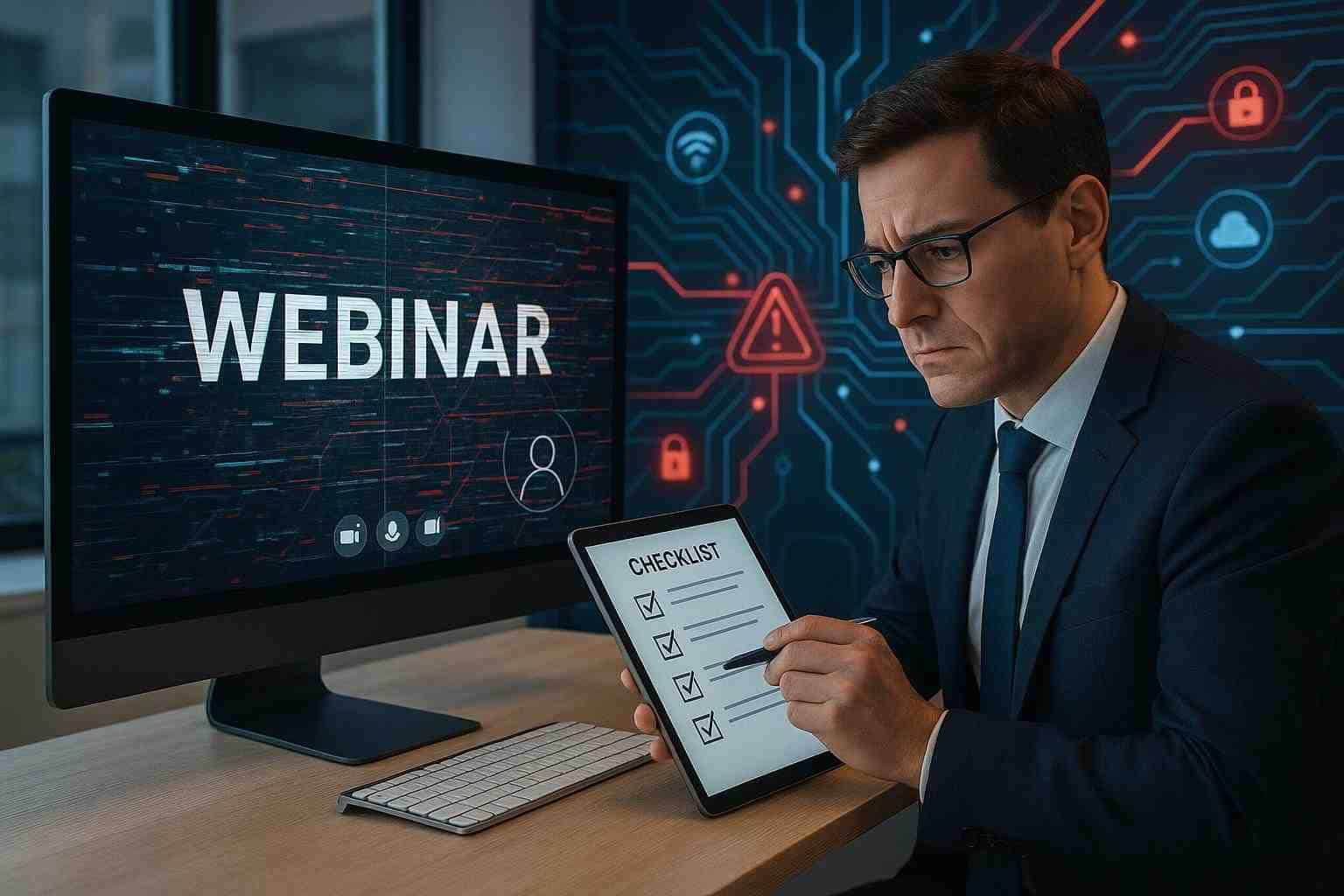
Is Your Webinar Software Killing Your Brand Reputation? 5 Steps to Prevent Embarrassment
In today’s digital landscape, webinars have become a cornerstone for engaging audiences, nurturing prospects, and building lasting relationships with clients. Webinar software platforms are more than just tools to broadcast your content—they are an extension of your brand. When they function flawlessly, they help to establish trust and showcase professionalism. However, when technology falters, the negative impact can be swift and severe. A glitch in your webinar software might not only lead to technical disruptions but can also cause embarrassment, tarnish your brand’s reputation, and even drive potential clients away.
In this article, we’ll explore how webinar software can affect your brand image, identify common pitfalls that many companies experience, and offer you five actionable steps to safeguard your reputation. Whether you’re hosting industry conferences, training sessions, or product demos, these insights will empower you to make confident decisions and keep your digital presence robust and impressive.
The Power and Perils of Webinar Software
Webinar software can be a double-edged sword. On one hand, it enables you to communicate with audiences far beyond the limitations of physical space, helping you expand your reach organically. On the other hand, a lapse in reliability or poor execution during a live event can severely limit engagement and even cast doubt on your brand’s commitment to quality.
Consider the following common pitfalls associated with subpar webinar software:
- Technical Glitches: Audio dropouts, video freezes, and unexpected crashes disrupt the flow of your presentation and leave your viewers frustrated.
- Brand Inconsistency: A lackluster interface or failure to reflect your brand’s colors and logo can dilute your visual identity.
- Inadequate User Experience: Complex or unintuitive software can hinder both your team and your audience, leading to confusion and decreased engagement.
- Poor Customer Support: When issues arise, slow or ineffective support can exacerbate already stressful situations, leaving you scrambling to address problems during live events.
These challenges are not just technical issues; they have a direct impact on how your brand is perceived. A seamless webinar experience builds trust and fosters a professional image, while a flawed experience can lead to embarrassment and long-term reputation damage. The good news is that by proactively addressing these challenges, you can prevent potential pitfalls and ensure that your webinar software serves as an asset rather than a liability.
Step 1: Evaluate Your Current Webinar Software Setup
It all begins with a candid evaluation of the tools you are currently using. Take the time to assess whether your webinar software meets the needs of your brand and your audience. Ask yourself critical questions like:
- Are technical glitches a recurring problem during live broadcasts?
- Does the platform offer customizable features that align with your brand identity?
- How responsive and helpful is the support team when issues arise?
A thorough assessment can help you pinpoint weaknesses before they escalate during a critical presentation. Moreover, conducting this audit offers several benefits:
- Identify Bottlenecks: Understand where the current software is failing to deliver a smooth experience.
- Build a Benchmark: Establish performance standards that any future solution must meet.
- Align with Goals: Ensure that the technology you’re using matches your strategic objectives, whether that’s scaling up your audience engagement or enhancing the quality of your presentations.
By establishing clear criteria for evaluating webinar software, you build a solid foundation for selecting tools that will support your brand rather than undermine it.
Step 2: Invest in Reliability and Scalability
Once you’ve evaluated your current tools, the next step is to invest in a platform that provides reliability and scalability. In today’s fast-paced environment, the ability to handle large audiences smoothly and without disruption is non-negotiable. The right webinar software will ensure:
- Uninterrupted Streaming: Ensure your webinars stream flawlessly, even when hosting a large number of participants.
- Scalability: As your audience grows, your software should easily adapt to increased demands without sacrificing quality.
- Real-Time Analytics: Access to immediate performance metrics during webinars allows you to address issues as they happen and improve future events.
When evaluating new platforms, look for those that offer robust backend infrastructure and high uptime guarantees. Reliability can be the difference between a professional, high-impact presentation and a disrupted session that leaves viewers frustrated. Additionally, consider the following factors:
- Cloud-Based Solutions: Platforms that rely on cloud technology can offer better scalability and accessibility.
- Mobile Compatibility: With an increasing number of participants accessing webinars via mobile devices, a mobile-friendly interface is crucial.
- Customizability: Whether it’s incorporating your own branding or personalizing user interfaces, a customizable solution allows you to maintain a consistent look and feel across all digital communications.
Investing in reliable and scalable webinar software safeguards your brand by ensuring that technical issues don’t overshadow your message.
Step 3: Align Your Brand Identity With Your Webinar Platform
Your webinar software is often the first digital touchpoint that potential clients or partners encounter. It should reflect the visual and functional sophistication of your brand. A seamless alignment between your webinar platform and your brand identity can help you stand out and leave a lasting impression. Here’s how to ensure your software and brand work in harmony:
- Customization Options: Choose a platform that allows you to integrate your logo, color schemes, and custom layouts to create a cohesive look.
- Consistent Messaging: Align all on-screen messages, registration pages, and follow-up emails with your brand’s voice and tone.
- User Experience (UX): Ensure that the navigation is intuitive and that the visual aesthetics resonate with your overall brand strategy.
Maintaining brand consistency during webinars is essential for establishing trust. Think of every live event as an opportunity to reinforce your brand’s promise and to showcase your commitment to quality. When your webinar software mirrors your brand’s identity, you create a more immersive and engaging experience for your audience.
To summarize key points for brand alignment:
- Use high-quality visuals that mirror your overall design language.
- Implement seamless transitions between branded elements.
- Maintain clarity and consistency in both design and messaging throughout the webinar lifecycle.
This focus on brand alignment not only enhances audience engagement but also positions your organization as a leader in professionalism and innovation.
Step 4: Ensure Comprehensive Team Training and Continued Support
Even the best webinar software cannot deliver a flawless experience if your team isn’t prepared to use it effectively. Investing time in comprehensive training for your team members is critical to ensuring that they can navigate the platform confidently and address any issues that may arise during live events.
Consider establishing a training routine that covers:
- Fundamental Features: Break down the core functionalities of the software to ensure everyone understands how to manage sessions, engage with audiences, and troubleshoot common problems.
- Scenario-Based Drills: Simulate real-life scenarios and technical glitches to equip your team with quick, effective responses.
- Regular Updates: As your software and technology evolve, ensure that your team stays updated with new features and best practices through continuous learning sessions.
A well-trained team can be the difference between a webinar that dazzles and one that disappoints. In addition to internal training, look for platforms that offer robust customer support. Responsive support can help resolve issues quickly, minimizing disruption during live events. Here are some key benefits of comprehensive training:
- Boosted Confidence: A knowledgeable team can handle unexpected situations calmly and efficiently.
- Enhanced Engagement: Trained hosts and moderators are better equipped to interact with the audience, encouraging active participation.
- Reduced Errors: Routine drills and refresher courses help minimize the risk of technical mistakes that could affect the webinar’s success.
By ensuring that both your team and your software are in sync, you build a resilient system that can tackle challenges head-on and preserve your brand reputation.
Step 5: Commit to Regular Maintenance and Continuous Improvement
The digital landscape is ever-changing, and so is the technology that supports it. Regular maintenance and continuous improvement of your webinar software are critical to staying ahead of potential issues. Treat your webinar platform as an evolving asset—a part of your digital ecosystem that requires ongoing attention and optimization.
Here are a few guidelines for maintaining peak performance:
- Routine Testing: Schedule periodic tests to ensure that all webinar features work as intended. This includes checking audio-visual components, interactive features, and backend systems.
- Feedback Loops: Collect feedback from both your team and your audience after each webinar. This feedback is invaluable for identifying areas that need improvement.
- Software Updates: Stay informed about new updates or patches offered by your software provider. Implement updates promptly to enhance performance and security.
- Performance Analytics: Use data analytics to track webinar performance over time. Identify trends and patterns to guide your future strategies.
In addition to these technical maintenance tips, fostering a culture of continuous improvement within your organization is equally important. Encourage feedback, celebrate successes, learn from mishaps, and always strive to create better experiences. A few additional recommendations include:
- Backup Plans: Always have a contingency plan in place. Whether it’s an alternative hosting platform or a set protocol for emergencies, being prepared is key.
- Regular Review Meetings: Set up regular meetings with your team to discuss past webinars and brainstorm how technology can better support your objectives.
- Industry Benchmarks: Stay updated on industry standards and best practices. This helps ensure that your webinar software not only meets but exceeds current expectations.
Embracing a mindset of continuous improvement ensures that your webinar software remains a top-tier tool that enhances your brand, rather than undermining it.
Best Practices and Additional Tips
To further augment the steps mentioned above, consider incorporating these best practices into your overall webinar strategy:
- Pre-Webinar Rehearsals: Always schedule a rehearsal session with all key participants. This practice helps identify any potential issues well in advance of the live event.
- Clear Communication Channels: Establish clear lines of communication between your hosting team and technical support. This can help ensure rapid response times should issues arise.
- Audience Engagement Strategies: Use interactive tools, such as polls, Q&A sessions, and live chat, to keep your audience engaged throughout the webinar.
- Post-Webinar Follow-Up: After the event concludes, send out feedback forms and follow-up materials. This not only helps in gathering constructive insights but also reinforces your brand’s commitment to client satisfaction.
By adhering to these practices, you reinforce the reliability and professionalism of your webinars, making sure that every presentation is an opportunity to enhance your brand’s reputation.
Conclusion
Your webinar software is far more than a simple tool—it is a vital extension of your brand. When it performs well, it elevates your presentations, fosters trust, and cements your reputation as an industry leader. Conversely, if it fails, you risk embarrassing your team, alienating your audience, and damaging the very brand reputation you’ve worked so hard to build.
By taking proactive steps to evaluate your current setup, investing in reliable technology, aligning your platform with your brand identity, training your team thoroughly, and committing to ongoing maintenance, you can safeguard your brand against the pitfalls of mediocre webinar software. Remember, every webinar is not just a presentation—it’s an opportunity to impress, educate, and engage your audience in a meaningful way.
Your reputation hinges on the details, and by addressing these five steps, you’ll be well on your way to hosting seamless, professional, and impactful webinars that leave a lasting, positive impression on your audience.
Ready to Elevate Your Webinar Experience?
If you’re looking to transform your webinar presentations into polished, brand-enhancing events, look no further than JetWebinar. Our platform is designed to empower you with robust, reliable, and customizable webinar software that aligns perfectly with your brand’s identity. Say goodbye to technical glitches and hello to seamless, engaging webinars.
Sign up for a free trial of JetWebinar today and see how our innovative features, dedicated support, and user-friendly interface can take your online events to the next level. Elevate your brand reputation, connect more deeply with your audience, and experience the difference that exceptional webinar software can make.
Your brand deserves nothing less than the best—make the switch to JetWebinar and lead your digital presence with confidence!


