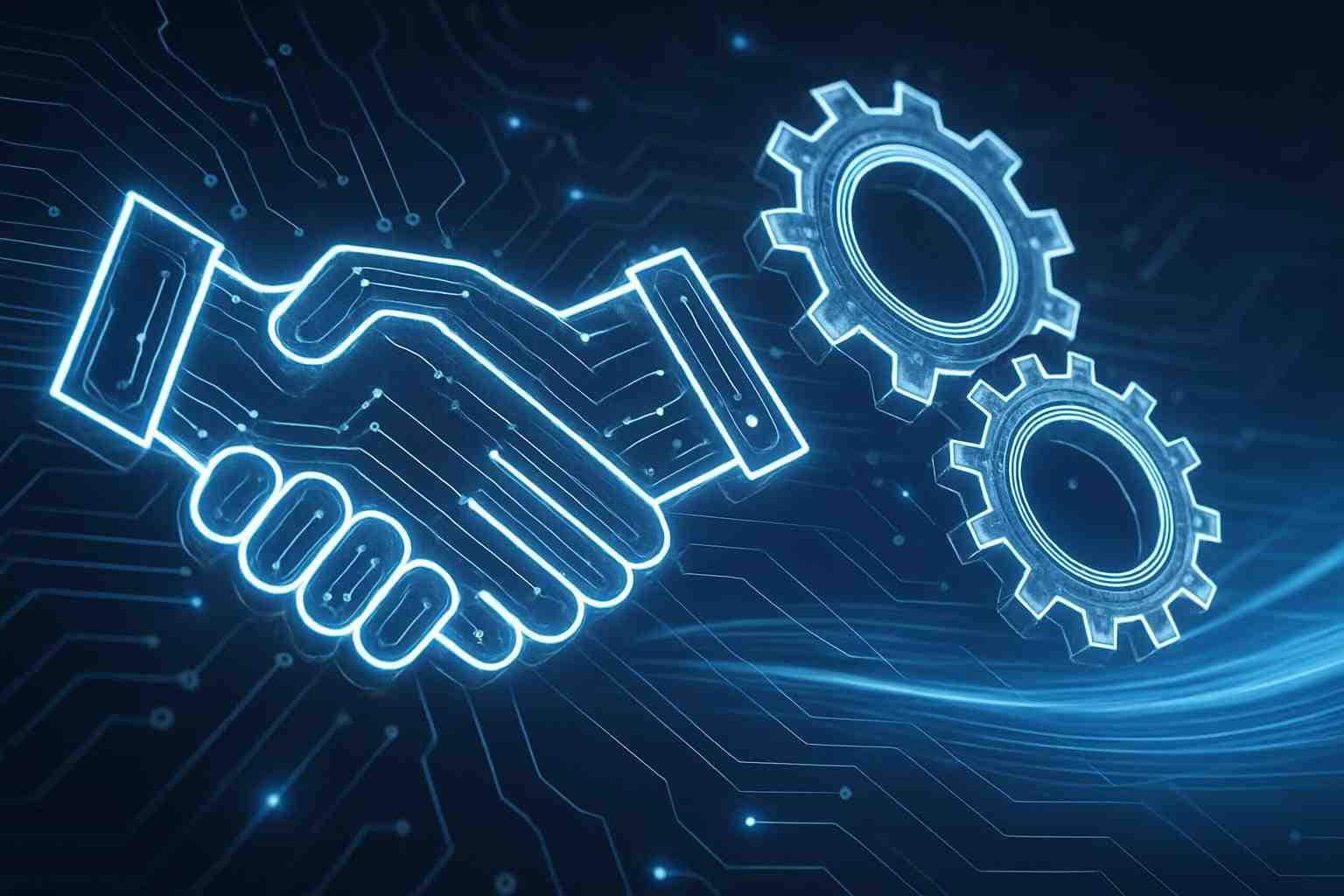
Online Event Software Not Integrating with Your Marketing Tools? Here’s How to Fix It
Integrating online event software with your marketing tools should feel like a seamless handshake between technologies. However, if you’ve found yourself frustrated by integration issues, you’re not alone. Many event organizers and marketers encounter problems when trying to sync their event management solutions with various marketing automation systems. In this article, we’ll explore why these issues occur, how to diagnose and fix them, and share some best practices to ensure smooth, future-proof integrations that keep your events running like clockwork.
Introduction
Online event software has become indispensable in today’s digital marketing environment. It enables you to manage virtual meetings, webinars, and conferences, while also capturing valuable leads and improving audience engagement through your marketing tools. When these systems work harmoniously, your workflow becomes more efficient, and your audience experience improves dramatically. However, when the connection between your event software and marketing tools falters, you can end up with missed opportunities, inaccurate data, and overall frustration.
In this guide, we’ll break down what might be causing these issues, provide practical troubleshooting tips, and share strategies to ensure that your software integrations not only work but thrive. Whether you’re a seasoned marketing professional or just starting out, this article offers actionable insights to help you get back on track.
Why Integration Matters
Before diving into the troubleshooting tips, it’s important to understand why integrating your online event software with your marketing tools is critical for success.
- Streamlined Communication: Keeping your event data synchronized with your marketing platform enables automatic updates and consistent communication with your audience.
- Data Accuracy: Seamless integration ensures that registration data, attendee behavior, and engagement metrics are correctly captured, translating into more effective follow-ups.
- Enhanced User Experience: When your systems work together, it opens the door to personalized messaging and timely interactions that keep your participants engaged long after the event ends.
- Operational Efficiency: Automated processes reduce manual data entry, lowering the risk of errors, and freeing up more time for creative strategy and engagement.
Understanding the Integration Challenge
When your event software isn’t playing nicely with your marketing tools, several factors might be at play. Identifying these causes early on is the first step toward remediation.
Common Causes of Integration Issues
Some typical reasons for integration problems include:
- Outdated Software Versions: Often, incompatibility arises because one system has been updated while the other hasn’t kept pace with the latest version.
- API Changes or Limitations: Changes in how platforms communicate through their APIs (Application Programming Interfaces) can break previously working integrations.
- Configuration Errors: Misconfigured settings, incorrect API keys, or mismatched data fields can all contribute to integration breakdowns.
- Network or Security Restrictions: Firewalls, VPNs, and other security protocols may inadvertently block the necessary communication between systems.
- Customizations and Third-Party Plugins: Custom solutions or additional plugins might conflict with built-in integration features.
Understanding these challenges is essential in diagnosing the issue accurately. Often, a few small tweaks can restore harmony between your event software and your marketing systems.
Diagnosing the Problem
Before you jump headfirst into fixing the issue, you need a clear diagnosis of what’s going wrong. Use the following steps to troubleshoot your integration:
-
Check Software Versions and Updates:
Ensure that both your event software and marketing tools are running the latest versions. Outdated software is often the culprit behind integration problems. -
Review API Settings and Credentials:
Double-check your API keys and configuration settings. Inaccurate credentials or outdated API endpoints can prevent a smooth connection. -
Test Connectivity and Data Flow:
Run tests to see if data is flowing correctly between systems. Look for error logs or warning messages that indicate where the breakdown is occurring. -
Determine the Scope of the Issue:
Is the problem affecting all data exchanges or just certain functions? Narrowing down the issue can help pinpoint whether it’s a configuration error or a deeper compatibility issue.
Here’s a simple checklist to guide you through the initial diagnosis:
- Verify that both systems are updated.
- Confirm valid API keys and endpoint settings.
- Look for any recent changes or updates in either platform.
- Check error logs for any detailed messages.
- Ensure your network settings allow for proper data exchange.
Troubleshooting Integration Issues
Once you’ve diagnosed the problem, use these actionable steps to get your systems talking again:
1. Verify Your Settings and Configurations
Sometimes, the solution is as simple as adjusting a few settings. Make sure that:
- Your API endpoints are correctly entered.
- Data mapping between fields in your event software and your marketing tools is accurate.
- Security settings, such as firewall configurations, aren’t inadvertently blocking API calls.
2. Update and Synchronize Your Platforms
If you find that your software isn’t up-to-date:
- Update both the online event software and your marketing tools to the latest versions.
- Synchronize your system clocks if there are any timing issues that could be causing data mismatches.
- Review release notes from recent updates to identify any changes that might affect integration.
3. Communicate with Customer Support
If troubleshooting on your own doesn’t resolve the issue:
- Reach out to the customer support teams for both your event software and marketing tools.
- Provide them with specific error logs and details of the problem.
- Ask if there are known issues or recommended fixes that you can apply.
4. Simplify the Integration Process
Sometimes, less is more. Consider using third-party integration tools or middleware platforms that simplify the process:
- Integration hubs can offer a centralized platform that manages data transfers between multiple tools.
- Middleware solutions are designed to handle common data exchanges, reducing the complexity of custom configurations.
5. Document Everything
Keep detailed records of your troubleshooting process:
- Document what changes were made.
- Note the results after each adjustment.
- This documentation can help guide future troubleshooting efforts and streamline communication with support teams.
Best Practices for Seamless Integration
To avoid recurring problems and ensure your systems continue to work together seamlessly, consider incorporating these best practices into your workflow:
- Regular Maintenance: Schedule routine checks to ensure that all integrated systems are current and functioning as expected.
- Consistent Testing: Regularly test your integrations by simulating data exchanges to catch issues before they affect live operations.
- Standardized Processes: Develop standard operating procedures (SOPs) for managing integrations, including guidelines for updates and troubleshooting.
- Centralized Data Management: Use a unified dashboard or integration hub that allows you to monitor data flows and quickly spot discrepancies.
- Proactive Communication: Stay in touch with the support teams of your event software and marketing tools for early warnings about potential integration issues.
Here’s a quick bullet list to summarize these best practices:
- Schedule routine maintenance and updates.
- Regularly perform integration tests.
- Document all configuration changes.
- Use centralized management tools.
- Maintain open lines of communication with support teams.
Leveraging the Right Tools for a Seamless Experience
Selecting the right online event software is crucial when it comes to integration. Not every tool is built the same, and some platforms are designed with integration in mind from the ground up. When evaluating your options, consider the following:
Key Features to Look For
- Robust API Support: Check whether the software offers extensive API documentation and support for third-party integrations.
- User-Friendly Interface: A clear, intuitive interface can make it much easier to manage integration settings and troubleshoot issues.
- Regular Updates: Choose software that is committed to regular updates and improvements, which often means better compatibility with modern marketing tools.
- Flexibility and Customization: Look for platforms that allow you to customize integration settings to match your unique workflows.
- Proven Track Record: Read reviews and case studies to understand how other users have experienced integration with their marketing tools.
Using these criteria, you can make an informed decision about which platform will work best for your needs. In some cases, your current online event software might simply be outdated or not designed to handle modern marketing integrations effectively.
Real-World Example: A Success Story in Integration
Consider the story of Lisa, a marketing manager at a mid-sized tech company. Lisa relied on a popular online event software to host webinars and virtual conferences, which were integrated with her company’s marketing automation system. Initially, she faced challenges: attendee data was not syncing correctly, leading to misaligned follow-up campaigns and lost leads.
Lisa approached the issue systematically. She:
- Contacted customer support to confirm that her API keys were correctly configured.
- Performed a thorough software update, ensuring both tools were running the latest versions.
- Utilized a middleware platform that centralized data flows between her event software and marketing automation system.
- Documented every step of the process, allowing her team to replicate the fixes for future events.
Within a short period, Lisa witnessed a transformation. Her registration and engagement metrics improved sharply, and her post-event follow-ups became more effective. By addressing integration challenges head-on, Lisa was able to turn a potentially disruptive issue into an opportunity to enhance her digital marketing strategy.
Future-Proofing Your Integration
As digital marketing tools evolve, the need for robust integrations will only grow. Here are a few strategies to ensure that your system remains resilient over time:
- Invest in Scalable Solutions: Choose software that can scale with your business, accommodating new features and increased data volume without compromising integration quality.
- Stay Informed: Keep up-to-date with industry trends and software updates. Subscribing to newsletters, following tech blogs, and participating in forums can provide early insights into potential integration issues.
- Regularly Review and Refine: Periodically evaluate your integration processes. Small tweaks and ongoing maintenance can prevent minor issues from escalating into major problems.
- Educate Your Team: Ensure that your team understands the basics of API integrations and data flows. A well-informed team can troubleshoot issues more effectively and collaborate with IT or vendor support when needed.
Conclusion
Integrating online event software with your marketing tools doesn’t have to be an uphill battle. By understanding the common causes of integration issues, methodically diagnosing the problems, and applying the right troubleshooting strategies, you can restore the seamless communication between your systems. Regular maintenance, proactive testing, and selecting the right technology partners are key to ensuring that your future events run smoothly and that your marketing campaigns hit their mark.
In the fast-paced world of digital marketing and event planning, a few missteps in integration can be costly. However, with the right approach and attention to detail, you can overcome these hurdles, maintain data accuracy, and foster an engaged audience who benefits from timely, relevant communication.
Final Thoughts
The digital landscape is constantly evolving, and ensuring that your tools work together is crucial for long-term success. Embrace a proactive mindset when it comes to troubleshooting and maintaining integrations. With proper planning and a commitment to regular updates, you can sidestep many of the pitfalls that come with technology mismatches and unexpected downtimes.
Investing the time to understand and optimize your online event software’s integration with your marketing tools not only improves operational efficiency—it directly elevates your overall event experience. Whether you’re hosting a small webinar or a large-scale virtual conference, seamless integration is the secret sauce that keeps your audience informed, engaged, and eager for more.
If you’re looking for a robust, reliable, and user-friendly solution that seamlessly integrates with your marketing tools, consider exploring JetWebinar. Designed to handle all the complexities of online events while providing smooth integration with leading marketing platforms, JetWebinar could be the game changer your business needs.
Sign up for a free trial of JetWebinar today and see firsthand how easy it can be to host, manage, and scale your virtual events without the headaches of integration issues. Take the first step towards a more efficient and effective event management experience—your audience is waiting!


