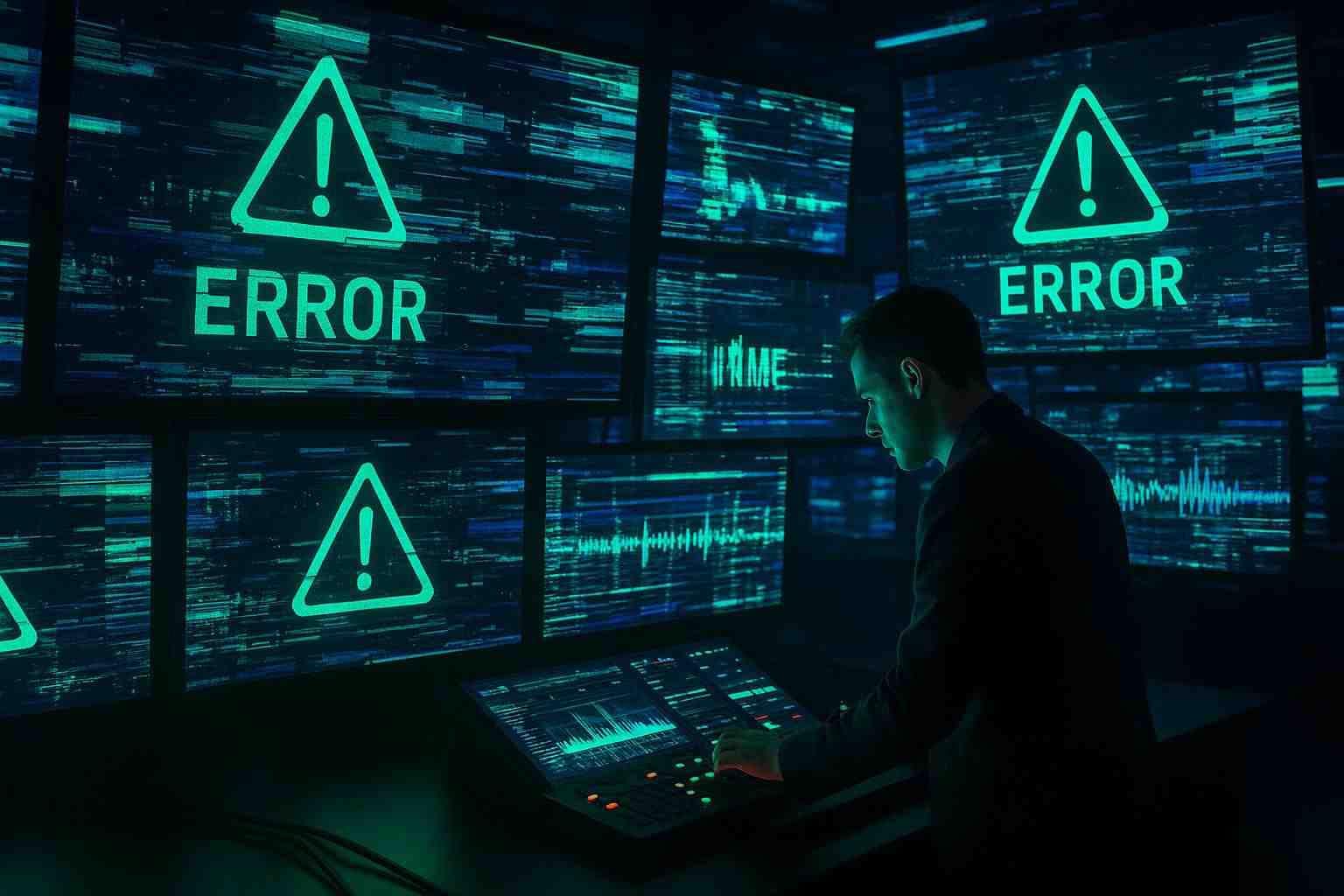
5 Webcast Platform Issues That Sabotage Your Live Events (and How to Fix Them)
Live events have become a cornerstone for brand engagement, education, and community building in today’s digital age. However, even the most promising live event can fall short if the underlying webcast platform isn’t up to the task. In this article, we’ll explore five common issues that can sabotage your live events—and more importantly, how you can fix them to ensure smooth, engaging, and high-quality broadcasts. Whether you’re an experienced presenter or just beginning your journey into live streaming, understanding these pitfalls is key to delivering memorable experiences for your audience.
Introduction
Imagine you’re hosting a virtual conference with hundreds, or even thousands, of eager viewers. You’ve spent countless hours preparing your content, rehearsing your delivery, and setting up your presentation. Then, minutes into the live event, technical glitches, poor audio, and lackluster viewer engagement turn your showcase into a frustrating experience. The root cause of these challenges often lies in the webcast platform you’ve chosen.
A robust, reliable webcast platform is the backbone of any successful live event. It supports seamless streaming, provides crucial analytics, and offers interactive tools that keep your audience engaged. In the sections that follow, we will dive into five critical issues that commonly plague webcast platforms and offer actionable solutions to overcome them.
1. Poor Scalability and Infrastructure Limitations
One of the most common issues faced by live event producers is the inability of their webcast platform’s infrastructure to handle peak traffic. Despite meticulous planning, an unexpected surge in viewership can cause crashes, buffering, or even a complete shutdown of your live event.
The Problems of Scalability
When your webcast platform isn’t built to scale:
- Server Overload: The sudden influx of viewers can exceed server capacity, leading to downtime or interruptions.
- Buffering and Lag: Insufficient bandwidth often results in delays, buffering, or pixelated video, reducing the overall viewer experience.
- Inconsistent Streams: Without robust load balancing, your audience may encounter varying quality levels, making the event frustratingly inconsistent.
How to Fix Scalability Issues
Addressing scalability issues begins with a thorough evaluation of your current platform’s technical capabilities. Here are some strategies to consider:
- Cloud-Based Solutions: Opt for platforms that use cloud infrastructure, allowing for dynamic scaling to meet unexpected spikes in attendance.
- Load Balancers: Ensure the platform has load balancers in place to distribute traffic evenly across servers.
- Regular Stress Testing: Periodically test the system under simulated high-traffic conditions to pinpoint and address potential weak spots.
By taking these proactive steps, you can prevent your webcast platform from unintentionally sabotaging your live event’s success.
2. Inadequate User Experience and Engagement Tools
In today’s fast-paced digital environment, user experience (UX) can make or break an event. An underwhelming interface not only confuses viewers but also limits the interactive features that keep your audience engaged.
The UX Pitfalls to Watch Out For
A poor user experience on a webcast platform often surfaces in the following ways:
- Clunky Navigation: A complicated interface can lead to confusion, causing viewers to miss out on key features like Q&A sessions or live polls.
- Limited Interaction: Without integrated interactive tools, your audience may feel disengaged and passive.
- Non-Responsive Design: Inadequate mobile optimization frustrates users trying to join your event from various devices.
Enhancing the User Experience
Improving the user experience on your webcast platform involves a mix of thoughtful design and strategic feature integration. Consider these tactics:
- Simplify the Interface: A clean, intuitive design helps viewers navigate the event effortlessly. Incorporate prominent buttons for interaction tools like chat, Q&A, and polling.
- Test Across Devices: Ensure your platform works seamlessly on desktops, tablets, and smartphones. Responsive design is critical for capturing a broad audience.
- Offer Pre-Event Tutorials: Provide short pre-event tutorials or walkthroughs so attendees know how to make the most of interactive features.
In addition to these enhancements, always gather feedback after events to continuously refine the user experience. By doing so, you’ll not only retain your current audience but attract new viewers eager for an engaging, smooth broadcast.
3. Sub-Optimal Audio/Video Quality
When it comes to live events, audio and video quality are non-negotiable. After all, even if your content is stellar, poor transmission quality can undermine your message and tarnish your brand.
Common Quality Issues
Many webcast platforms struggle with delivering consistent audio and video quality due to factors like:
- Low Bitrates: Insufficient bitrate settings can produce blurry visuals and unclear sound.
- Inefficient Compression Algorithms: Over-compression can lead to artifacts and degraded streaming quality.
- Network Fluctuations: Unstable network connections can cause abrupt quality drops or interruptions during live broadcasts.
Strategies to Elevate Audio/Video Quality
Enhancing the audio and video quality of your live events requires both technical adjustments and careful planning:
- Optimize Bitrate Settings: Customize the bitrate based on expected viewer numbers and available bandwidth to ensure a stable stream.
- Invest in Quality Hardware: Use dedicated cameras and microphones designed for professional use. High-quality equipment can significantly improve the overall production value.
- Conduct Thorough Testing: Run multiple tests in different network environments prior to the event to identify potential weak points and adjust settings accordingly.
In addition to these technical tweaks, consider training your team to troubleshoot common issues in real time. This proactive approach minimizes disruptions and ensures your audience receives the best possible viewing experience.
4. Complicated Setup and Lack of Integrations
A webcast platform should simplify your preparations, not add another layer of stress to your already hectic schedule. Unfortunately, many platforms have a steep learning curve and lack seamless integrations with other software tools, which can complicate your workflow.
The Complexity of Setup Processes
Setting up a live event shouldn’t be a battle against technology. Yet, many broadcasters find themselves wrestling with:
- Overly Complex Interfaces: A confusing setup process that requires extensive technical knowledge can delay your launch.
- Disparate Systems: A lack of integration with key tools—such as CRM systems, email marketing services, or analytics platforms—forces you to juggle multiple systems.
- Time-Consuming Configurations: Spending hours on setup diverts valuable time from content preparation and audience engagement strategies.
Streamlining Your Setup
Simplification is key. Here’s how you can streamline the process and incorporate the necessary integrations for a smoother event:
- Choose User-Friendly Platforms: Look for a webcast platform with an intuitive dashboard and clear, step-by-step guides. A simplified setup process reduces the likelihood of errors.
- Prioritize Integration Capabilities: The ability to connect with your existing marketing, registration, and analytics tools is crucial. Review your platform’s API and integration options before committing.
- Automate Where Possible: Automation tools can handle repetitive tasks, such as sending reminder emails or tracking attendance, which frees you up to focus on the live event itself.
By addressing these setup complexities head-on, you ensure that your focus remains on delivering high-value content, not troubleshooting technical issues.
5. Lack of Customizable Branding and Advanced Analytics
Your live event is an extension of your brand, and a one-size-fits-all approach can leave a less-than-stellar impression on your audience. Many webcast platforms fall short in offering customizable branding options and robust analytics for post-event analysis.
The Branding and Data Dilemma
A webcast platform that lacks proper customization capabilities can hinder your branding efforts in several ways:
- Generic Event Pages: Without customizable templates, your events can appear generic, which diminishes your brand’s unique identity.
- Limited Engagement Tools: Branding isn’t just about logos and colors—it also includes the interactive features that reinforce your brand voice.
- Insufficient Analytics: An absence of in-depth analytics means you miss valuable insights into audience behavior, engagement levels, and overall event performance.
Elevate Your Branding and Data Capabilities
To fix these issues, consider the following strategies:
- Invest in Customization: Choose a webcast platform that allows you to fully tailor your event’s appearance. This could include custom landing pages, branded overlays for presentations, and tailored registration forms.
- Leverage Advanced Analytics: A robust analytics dashboard is essential for gathering data on viewer engagement, attendance, and interaction patterns. Use this data to refine future events and better understand your audience.
- Incorporate Interactive Tools: Enhance your event’s branding by integrating interactive elements (such as live polls, Q&A sessions, and real-time chat) that not only keep viewers engaged but also reinforce the personality of your brand.
A customizable webcast platform empowers you to present your event in a way that’s unmistakably aligned with your brand’s image and values, ultimately ensuring a more cohesive and engaging experience for your audience.
Bringing It All Together
Each of these five issues—scalability limitations, inadequate user experience, sub-optimal audio/video quality, complicated setups, and lack of customizable branding and analytics—can dramatically impact the success of your live event. However, by addressing these challenges head-on, you can transform your webcast platform into a seamless and engaging medium that elevates your events.
Quick Recap of Key Points
- Scalability: Ensure your platform can handle high traffic with cloud-based solutions, load balancing, and regular stress tests.
- User Experience: Focus on clear navigation, mobile optimization, and interactive tools to keep your audience engaged.
- Audio/Video Quality: Optimize bitrate, invest in quality hardware, and conduct rigorous testing to deliver a polished broadcast.
- Setup & Integrations: Simplify your setup process by choosing user-friendly platforms that integrate with your existing tools, and prioritize automation.
- Branding & Analytics: Customize your event pages to reflect your brand and leverage advanced analytics for continuous improvement.
Taking the time to analyze each of these areas isn’t just about avoiding pitfalls—it’s about creating an environment where your content can truly shine. A well-chosen webcast platform is more than just a tool; it’s an integral part of your virtual event’s success.
Conclusion
In the world of live events, your success is only as strong as the technology that supports you. A reliable, well-equipped webcast platform is essential to ensure that your content, message, and engagement strategies are delivered with clarity and impact. By addressing common issues—from scalability and user experience to setup complexities and branding—you lay the groundwork for events that capture your audience’s attention and build lasting connections.
Moving forward, consider conducting regular reviews of your webcast platform’s performance and stay proactive in troubleshooting any emerging issues. Continuous improvement is key to staying ahead in this competitive digital landscape.
If you’re ready to elevate your live events and ensure a flawless streaming experience, now is the time to act. Discover how JetWebinar can transform your webcast platform experience. With features designed to address common pitfalls, JetWebinar offers a user-friendly interface, robust scalability, interactive tools, seamless integrations, and customizable branding options—all backed by state-of-the-art analytics.
Take the next step in revolutionizing your live events. Sign up for a free trial of JetWebinar today and experience firsthand the benefits of a platform that truly supports your vision. Your audience deserves the best, and with JetWebinar, you can deliver it every single time.


