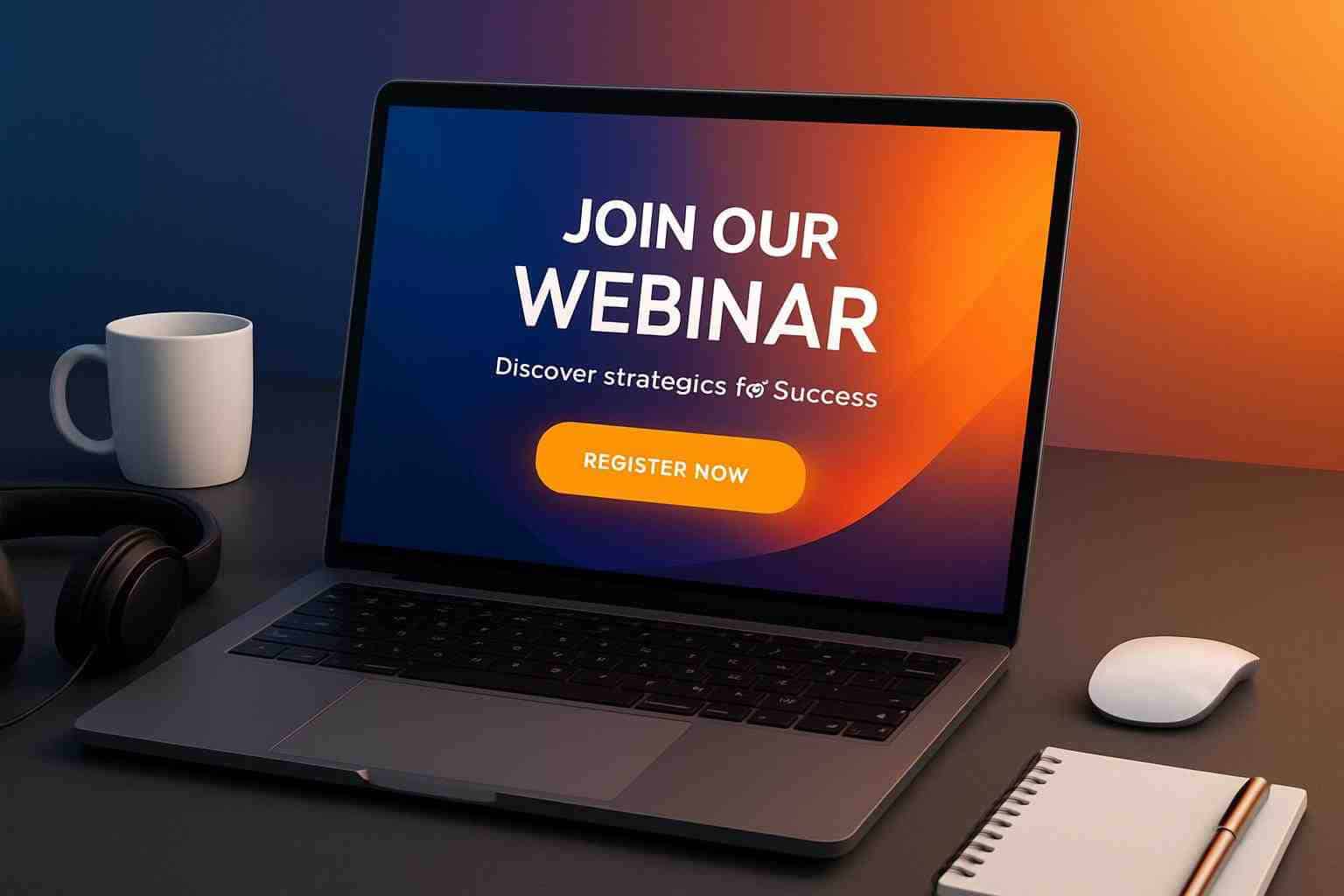
5 Critical Webinar Page Elements That Dramatically Boost Attendance
In today’s fast-paced digital world, your webinar page isn’t just another landing page—it’s the digital front door to your event. Whether you’re promoting a live workshop, a training session, or a panel discussion, the design and functionality of your webinar page can make or break your attendance numbers. Crafting a compelling webinar page means more than just a pretty design; it requires strategic elements that resonate with your audience, build trust, and guide visitors toward registration. In this article, we’ll explore five critical elements that, when executed well, can dramatically boost your webinar attendance.
1. Captivating Headline and Subheadline
Your webinar page starts with its headline—it’s the first thing visitors see, and it needs to instantly capture their attention. The moment someone lands on your page, they should be hit with a clear, benefit-driven message that answers, “What’s in it for me?” A stellar headline paired with an engaging subheadline sets the tone, sparks curiosity, and quickly conveys your webinar’s unique value.
Why It Matters:
- First Impressions: In a crowded digital landscape, a compelling headline differentiates your webinar from countless clicks and distractions.
- Clarity and Relevance: A clear headline helps potential attendees know precisely what to expect, reducing bounce rates.
- Emotional Connection: The right wording can evoke excitement, addressing both the needs and aspirations of your audience.
Tips for Creating an Impactful Headline and Subheadline:
- Focus on the benefits: Make sure your headline emphasizes the value your webinar offers.
- Use powerful, action-oriented language that inspires registration.
- Keep it concise and free of jargon to ensure immediate comprehension.
- Complement your headline with a subheadline that offers additional context or a secondary benefit.
Example:
Imagine your webinar is about mastering digital marketing trends. A headline like, “Unlock the Future of Digital Marketing” paired with a subheadline such as, “Join industry experts for actionable insights that will transform your strategy” can spark interest and encourage visitors to scroll down for more details.
2. Engaging Visuals & Cohesive Branding
In the digital arena, visuals are as important as words. A well-designed webinar page with high-quality images, videos, and branding elements reinforces your message and builds trust. Visual storytelling is a powerful conversion tool—it not only grabs attention but also communicates the professionalism of your brand and the quality of your content.
Key Visual Elements to Consider:
- High-Quality Images: Use images that are relevant to your content. These could be photos of speakers, snapshots from previous events, or custom graphics that highlight key points.
- Consistent Branding: Ensure that your colors, fonts, and imagery align with your overall brand identity. Consistency fosters trust and recognition.
- Explainer Videos: Short, engaging videos that explain the benefits of your webinar can make a significant impact. They offer a dynamic way to share information, keeping visitors engaged longer.
- Visual Hierarchy: Use design elements to guide visitors’ attention from the most important details (like your headline) to the registration form.
Benefits of Strong Visuals:
- They create an emotional connection with your audience.
- They break up text and make your webinar page easier to scan.
- They enhance the overall user experience by providing a visually appealing journey.
Bullet List of Best Practices:
- Use professional, high-resolution images that align with your webinar’s theme.
- Maintain a consistent color scheme that reinforces your brand.
- Incorporate design elements that guide the visitor’s eye through the page.
- Optimize images for fast loading times to ensure a smooth user experience.
By thoughtfully integrating visuals with your content, you not only capture attention but also communicate professionalism and reliability. A well-designed webinar page signals to visitors that your event will be valuable and worthwhile.
3. Persuasive and Clear Call-to-Action (CTA)
After enticing visitors with captivating headlines and visuals, your webinar page must guide them to take the next step: registering for your webinar. This is where a persuasive, clear call-to-action (CTA) comes into play. Your CTA is arguably the most critical element as it converts interest into action.
Characteristics of an Effective CTA:
- Clarity: Your CTA should clearly state what you want visitors to do. Phrases like “Register Now” or “Save Your Spot” are direct and action-oriented.
- Visibility: Position your CTA prominently on the page. Whether it’s above the fold or repeated further down, visitors should not have to search for it.
- Urgency: Incorporating a sense of urgency—such as limited seating or a countdown to the event—can nudge visitors toward making a quick decision.
Enhancing Your CTA with Design:
- Contrast and Color: Use contrasting colors for your CTA button to make it stand out against the rest of the page.
- Whitespace: Ensure that your CTA isn’t lost in a cluttered design. Adequate whitespace around the button can make it pop.
- Action-Oriented Copy: The wording should not only state the action but also hint at the benefit (e.g., “Join Now for Exclusive Tips”).
Bullet List: Best Practices for CTA Placement and Design
- Place the primary CTA above the fold so visitors see it immediately.
- Duplicate the CTA in strategic locations as the page scrolls, especially after details that build interest.
- Use vibrant colors and bold fonts to differentiate the CTA button from other elements.
- Include a brief statement near the CTA that reinforces what the user gains by clicking (e.g., “Reserve your free seat now and gain insider knowledge!”).
Remember, the goal is to eliminate any friction in the registration process. By creating a standout CTA, you guide the visitor seamlessly from interest to commitment, effectively boosting webinar attendance.
4. Social Proof and Testimonials
In an era where online skepticism is common, social proof is crucial. Displaying social proof on your webinar page can validate your message and instill trust among potential attendees. Testimonials, reviews, endorsements, and even satisfaction statistics help to alleviate any doubts your audience may have about the quality and relevance of your webinar.
Why Social Proof Works:
- Trust Building: When potential attendees see that others have benefited from your webinars, they are more likely to trust your brand.
- Overcoming Objections: Testimonials can answer common concerns and demonstrate real-life success, making the decision to register easier.
- Community Feeling: Social proof can create a sense of community—people want to be part of something that others find valuable.
Types of Social Proof to Include:
- Testimonials: Introduce quotes from past attendees or industry experts who have benefited from your webinars.
- Case Studies: Share detailed examples or success stories of how your webinars have helped businesses or individuals.
- Statistics and Endorsements: Use metrics (e.g., “Over 5,000 satisfied participants”) to back up your claims.
- Logos of Recognized Brands: If well-known companies or industry leaders endorse your event, display their logos to enhance credibility.
Bullet List: How to Effectively Use Social Proof
- Feature 2-3 testimonials on the main webinar page with headshots and names.
- Include a “Success Stories” section with brief case studies.
- Display any relevant awards, recognitions, or brand endorsements prominently.
- Regularly update your social proof to keep it current and relevant.
By integrating social proof into your webinar page, you help potential attendees feel confident in their decision to register. It demonstrates that real people have found value in your content, which can tip the scale for those on the fence.
5. User-Friendly Registration Experience
Even if you have an enticing headline, vibrant visuals, a compelling CTA, and positive testimonials, a clunky registration process can turn interested visitors into lost opportunities. A user-friendly, intuitive registration experience is essential for converting site visitors into webinar attendees.
What Makes a Registration Process Effective:
- Simplicity: Keep the registration form simple with minimal fields. Each extra field can act as a barrier, reducing conversion rates.
- Responsive Design: Ensure that your registration process works seamlessly on all devices—desktop, tablet, and mobile. Many users register on the go, so accessibility is key.
- Immediate Confirmation: After registration, send a clear, immediate confirmation email that reassures users they’ve successfully signed up and provides any necessary next steps.
- Visual Cues: Use progress indicators if your registration process is multi-step, so users know how far along they are.
- Error Handling: Provide clear instructions or error messages for any missing or incorrect information. A friendly approach can prevent frustration and reduce drop-offs.
Practical Steps for a Seamless Registration Process:
- Optimize Load Time: A fast-loading registration form prevents abandonment.
- Test Across Devices: Regularly test your form on various devices and browsers to ensure optimal functionality.
- Security Assurance: Display trust signals, such as secure payment or data protection badges, to ease any concerns about personal data security.
- Clear instructions: Guide your visitors with concise instructions, making sure they know exactly what is required to complete the registration.
By focusing on the user experience during the registration process, you minimize friction and encourage completion. A streamlined process not only boosts the total number of registrants but also sets the tone for an organized, professional webinar experience.
Bringing It All Together: Maximizing Your Webinar Page Impact
Now that we’ve explored the five critical elements—captivating headlines, engaging visuals, persuasive CTAs, robust social proof, and a seamless registration experience—it’s time to take a holistic view. A highly effective webinar page leverages each of these elements in concert to create a clear, compelling narrative that guides the visitor through the decision-making process.
Imagine a webinar page where:
- The moment visitors land on the page, a striking headline welcomes them with a promise of valuable insights.
- Clean, modern design elements and consistent branding provide an immediate sense of credibility.
- A standout registration button, supported by brief yet powerful CTAs, invites users to claim their spot.
- Testimonials and success stories build a vivid picture of the benefits and positive outcomes experienced by past attendees.
- And a smooth, intuitive registration process ensures that interested visitors can sign up with minimal effort.
When these elements are harmonized, your webinar page transforms from a static information hub into a dynamic conversion machine that maximizes attendance.
Quick Recap in Bullet Points:
- Start with a strong, benefit-oriented headline paired with an informative subheadline.
- Use high-quality visuals and maintain consistent branding to enhance trust.
- Design clear and persuasive CTAs that stand out and urge immediate action.
- Leverage social proof to eliminate doubts and build credibility.
- Ensure the registration process is streamlined, mobile-friendly, and free of unnecessary complications.
Each of these points isn’t just a checklist—they represent interconnected components of your overall marketing strategy. Together, they help create a narrative that reassures visitors, builds trust, and ultimately drives conversions.
Conclusion
Designing an effective webinar page involves much more than just throwing some text and images together. It requires a thoughtful, strategic approach to every element—from the initial headline that captures attention to the streamlined registration process that seals the deal. By focusing on these five critical elements, you set the stage for increased attendance and a more engaged audience.
Your webinar page acts as a virtual ambassador for your event. When done right, it not only informs but also inspires and convinces visitors to take action. Remember, every element on your page plays a role in reducing friction, building trust, and converting interest into commitment. Whether you’re a seasoned marketer or a newcomer to the world of webinars, these insights can help you create a page that truly resonates with your audience and drives tangible results.
Ready to Transform Your Webinar Experience?
If you’re looking for a webinar hosting platform that seamlessly integrates these critical elements into a cohesive, easy-to-use experience, consider trying JetWebinar. With an intuitive interface, advanced customization options, and powerful features designed to boost engagement and attendance, JetWebinar provides everything you need to create a standout webinar page. Sign up for a free trial today and discover how JetWebinar can elevate your webinar strategy, helping you turn every visitor into a registered attendee and every engagement into a lasting connection.


