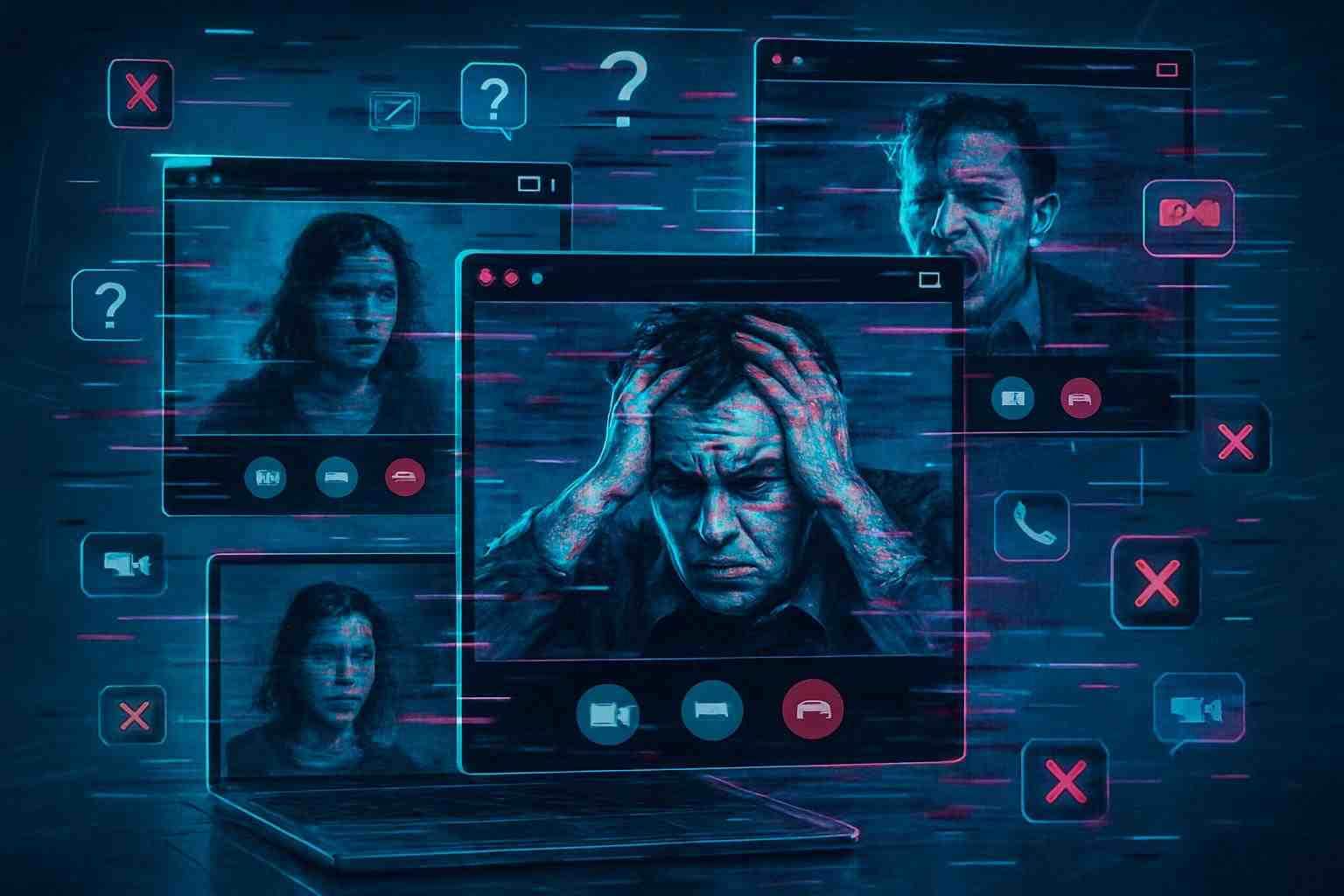
5 Frustrating Virtual Conferencing Platform Pitfalls That Are Sabotaging Your Meetings
Virtual meetings have transformed the way we collaborate, offering convenience and the ability to connect with colleagues around the world. However, as many of us have experienced, not all virtual conferencing platforms are created equal. When a virtual conferencing platform falls short, it can derail your meetings, disrupt productivity, and even lead to frustration among team members. In this article, we’ll explore five common pitfalls that are sabotaging your virtual meetings, explain what to look out for, and offer practical solutions to overcome these obstacles.
Whether you’re hosting a global workshop, a team check-in, or an interactive webinar, understanding these pitfalls is the first step toward creating a smoother, more productive meeting experience.
Pitfall 1: Poorly Designed User Interface and Navigation
One of the first hurdles that users encounter is a cluttered or unintuitive user interface. A virtual conferencing platform should make it easy for participants to connect, collaborate, and communicate. Unfortunately, many platforms overwhelm users with excessive menus, unclear icons, and a confusing layout that hinders rather than helps.
When a platform’s design is not user-friendly, attendees often experience delays in joining meetings and struggle to locate important features. For example, a complex dashboard can distract participants from the meeting agenda, leading to wasted time and decreased engagement.
Signs of a Poorly Designed Interface:
- Cluttered Layout: When too many options crowd the screen, it becomes hard for users to know where to click.
- Inconsistent Navigation: Changing menus or unpredictable locations for similar functions can frustrate even the most tech-savvy users.
- Hidden Controls: Essential features like screen sharing or recording might be buried under submenus, causing delays.
- Limited Customization: Without the ability to tailor the interface, users may find it hard to tailor the experience to their preferences.
A virtual conferencing platform should feel intuitive and support the natural flow of a meeting. Investing time in a tool with a clean design and logical navigation reduces the learning curve and allows you to focus on what really matters: productive conversation.
Pitfall 2: Connectivity and Technical Glitches
Even the best-laid plans can be derailed by technical issues. Connectivity problems and technical glitches are among the most frustrating challenges that plague users during critical meetings. Unexpected freezes, audio lags, and sudden disconnects disrupt the conversation, causing confusion and wasting valuable time.
When the virtual medium itself creates obstacles, you risk losing the attention of your audience. In some cases, technical difficulties might even cause critical points to be missed during an important presentation, leading to further complications down the line.
Tips to Mitigate Connectivity Issues:
- Conduct Pre-Meeting Tests: Ensure that your internet connection and hardware are functioning optimally before the meeting begins.
- Invest in Reliable Equipment: High-quality microphones, webcams, and routers can reduce the frequency of glitches.
- Have a Backup Plan: Establish alternative communication channels, such as phone conferencing, to use in case of an emergency.
- Regular Software Updates: Keeping your virtual conferencing platform up to date can help address known bugs and compatibility issues.
By anticipating connectivity issues and planning for contingencies, you can better navigate technical difficulties and keep your meeting on track.
Pitfall 3: Overwhelming Features That Overcomplicate the Experience
Modern virtual conferencing platforms are packed with features designed to enhance collaboration—from screen sharing and live polls to breakout rooms and interactive whiteboards. While these functions can be incredibly useful, an overload of options often ends up complicating the user experience. Instead of streamlining communication, too many features can lead to confusion and a steep learning curve.
Imagine trying to explain how to join a breakout room, conduct a poll, and manage participants all at once. The sheer number of options might lead to a scenario where neither the host nor the participants can make full use of the platform’s potential. This overabundance not only creates stress but also distracts from the main objectives of the meeting.
How Feature Overload Can Impact Your Meeting:
- Distraction: Participants may lose focus on the main discussion while figuring out which tool to use.
- Training Challenges: A steep learning curve means more time must be allocated to training, reducing overall productivity.
- Technical Inefficiency: Overcomplicated software might run slower on older devices, impacting overall performance.
- User Frustration: Instead of empowering users, excessive features can make the meeting feel disjointed and overwhelming.
When choosing a virtual conferencing platform, prioritize tools that balance functionality with simplicity. A streamlined experience encourages participation and minimizes the distractions that come with feature overload.
Pitfall 4: Insufficient Support and Training Resources
Even the best virtual conferencing platform can fall short if users aren’t fully empowered to use it. Insufficient support and inadequate training resources can leave users feeling stranded, which in turn sabotages meetings. Without clear instructions, tutorials, or readily available customer support, even minor issues can quickly escalate into major disruptions.
For teams that rely on a virtual conferencing platform on a daily basis, the availability of robust training materials and responsive support is vital. When users struggle with basic functions or encounter unexpected issues, it not only disrupts the meeting flow but also diminishes trust in the technology.
What Good Support and Training Should Include:
- Interactive Tutorials: Walkthrough videos and step-by-step guides that help users navigate platform features.
- Responsive Customer Service: Quick and effective help through live chat or phone support.
- Comprehensive FAQs: Detailed documentation that covers common questions and troubleshooting tips.
- Regular Updates and Training Sessions: Periodic training sessions or webinars to keep users updated on new features and best practices.
Investing in a virtual conferencing platform with excellent support materials ensures that every participant, from beginners to advanced users, can operate the tool confidently and effectively.
Pitfall 5: Security and Privacy Concerns
Security is a paramount issue in any online environment, and virtual meetings are no exception. A virtual conferencing platform with inadequate security measures can expose sensitive information, putting your entire organization at risk. Concerns such as weak encryption, poorly managed access controls, and vulnerabilities to hacking can quickly turn a routine meeting into a potential security nightmare.
With cyber threats on the rise, ensuring that your virtual conferencing platform employs robust security protocols is essential. The last thing you want is to find your confidential data in the wrong hands or have unauthorized users interrupt your meeting.
Key Security Vulnerabilities to Watch For:
- Lack of End-to-End Encryption: Without proper encryption, your conversations could be intercepted.
- Weak Meeting Passwords: Easily guessable passwords leave meetings open to unwanted guests.
- Open Meeting Links: When meeting links are shared too freely, they become vulnerable to unauthorized access.
- Poor Authentication Measures: Limited options for user verification can lead to impersonation and data breaches.
Choosing a virtual conferencing platform that prioritizes security procedures and regularly updates its protocols is not just important—it’s imperative. By taking proactive steps to safeguard your digital interactions, you ensure that your meetings remain both productive and secure.
Bringing It All Together
Navigating the complex world of virtual conferencing platforms can be challenging, but understanding these five pitfalls is a big step toward a smoother meeting experience:
- A poorly designed interface can create confusion and slow down the flow of your meetings.
- Technical issues and connectivity glitches are not just inconvenient; they can derail discussions and lead to lost insights.
- Excessive features might seem like a bonus, but when they complicate rather than simplify, it’s time to reassess your tool.
- Without robust support and training, even the most advanced platform can become a source of frustration.
- Finally, never underestimate the importance of security in maintaining the integrity and privacy of your meetings.
The key is to strike a balance. Look for a tool that offers a clean, intuitive design, reliable performance, and robust security—while also providing the right level of support and features tailored to your needs.
By proactively addressing these pitfalls, you set the stage for more productive, engaging, and secure virtual meetings. Not only does this improve communication within your team, but it also bolsters confidence in your ability to harness technology to drive results.
Conclusion
Virtual conferencing platforms have redefined the way we connect, learn, and collaborate. However, the benefits can be easily undermined by pitfalls like a cluttered interface, technical glitches, overcomplicated features, insufficient support, and security vulnerabilities. Recognizing these issues is the first step toward creating a better virtual meeting environment.
By focusing on tools that offer simplicity, reliability, and robust support, you can ensure that every meeting is both efficient and effective. Addressing these challenges not only improves your current meeting experiences but also lays a solid foundation for future success in a digitally connected world.
If you’re ready to transform your virtual meetings and overcome these common pitfalls, consider exploring a solution that has been designed with these challenges in mind.
Ready to Elevate Your Virtual Meeting Experience?
Discover the benefits of a robust and user-friendly virtual conferencing platform with JetWebinar. JetWebinar is engineered to minimize the common pitfalls that sabotage your meetings, providing an intuitive interface, reliable connectivity, engaging features, dedicated support, and top-notch security.
Sign up for a free trial of JetWebinar today and experience firsthand how it can simplify, secure, and supercharge your next virtual meeting. Embrace a platform that not only meets your needs but exceeds your expectations, ensuring that every meeting you host is a resounding success.


