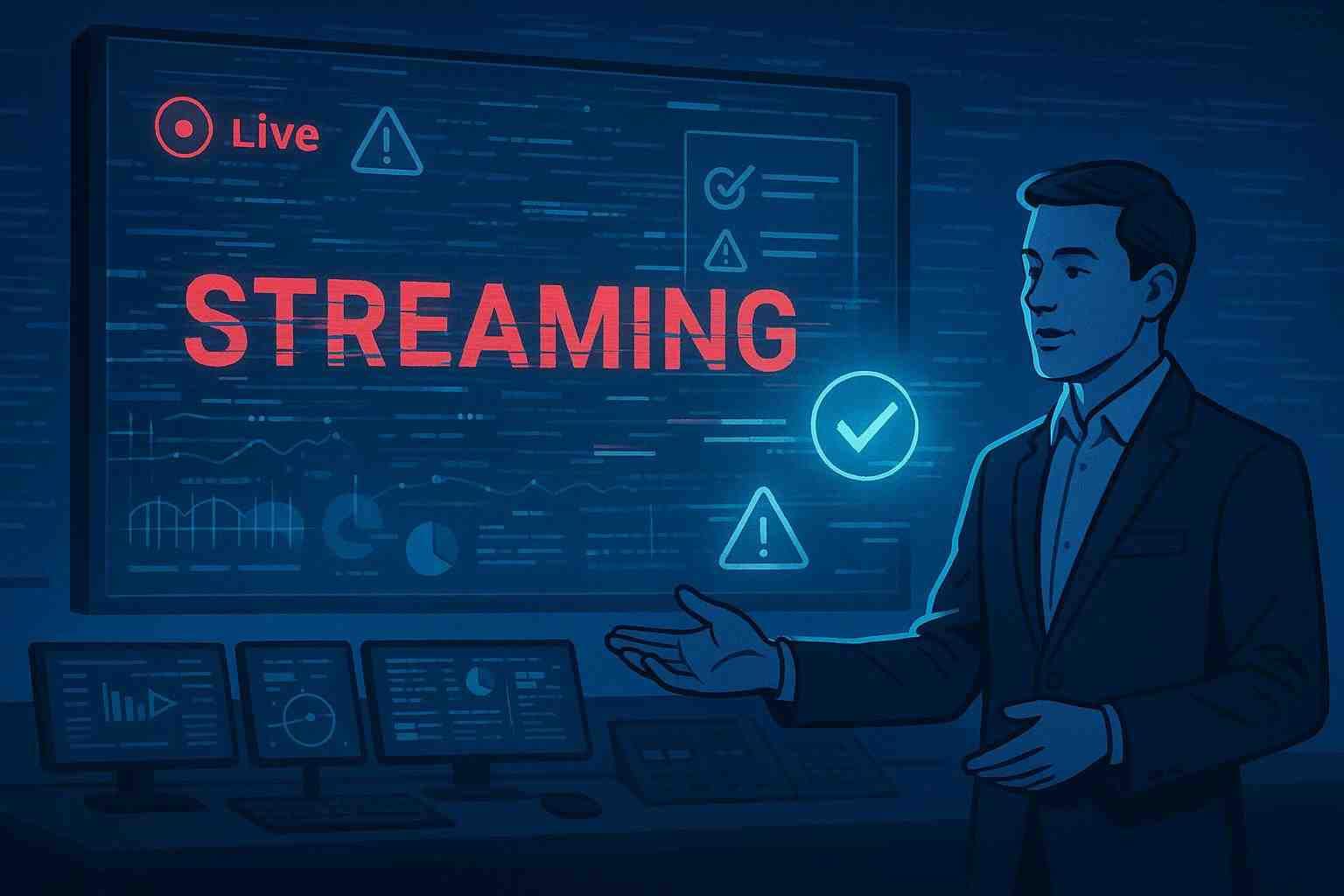
5 Common Software Webcast Mistakes That Sabotage Viewer Engagement
In today’s fast-paced digital world, software webcasts have become an essential tool for businesses looking to educate, promote, and connect with their audiences. Whether you’re launching a new product, demonstrating best practices, or hosting an industry discussion, your webcast’s success largely depends on how engaging and well-executed it is. Unfortunately, even the most promising software webcast initiatives can stumble when common pitfalls are overlooked. In this article, we’ll explore five frequent mistakes that can sabotage viewer engagement and offer actionable tips to help you deliver a compelling webcast experience.
1. Neglecting Clear Objectives and Proper Planning
One of the biggest pitfalls in organizing a software webcast is diving in without a clear plan. Without well-defined objectives, your webcast risks drifting off course, leaving both presenters and viewers confused about the purpose of the session.
The Importance of a Clear Plan
Before you hit “go live,” take some time to outline exactly what you want to achieve. Are you looking to educate your audience about a complex new feature? Or perhaps you want to generate leads by showcasing your industry expertise? Without setting clear goals, it becomes difficult to craft a session that resonates with your audience.
Here are some tips to ensure your planning phase is as thorough as possible:
- Define your objectives: Are you aiming to inform, persuade, or entertain?
- Identify your target audience: Understand who you’re speaking to and tailor your content accordingly.
- Draft an agenda: Outline key topics, transitions, and interactive segments to maintain a smooth flow.
- Plan for contingencies: Consider possible challenges, such as technical issues, and have backup plans ready.
By integrating these steps into your planning process, you create a roadmap that not only keeps your content organized but also ensures that the webcast remains focused and engaging from start to finish.
Common Planning Mistakes
A lack of planning is often evident in webcasts where:
- The presenter rambles without a clear narrative, leaving viewers unsure of the content’s value.
- Slides or supporting materials are misaligned with the discussion, causing confusion.
- No clear call-to-action (CTA) is provided, leaving your audience wondering what to do next.
Taking the time to craft clear and concise objectives is critical. With a well-thought-out plan, your software webcast can maintain a steady focus, making it easier for your audience to follow along and engage with the content.
2. Overlooking the Technical Setup
Even the best-scripted webcast can falter if the technical execution isn’t up to par. Poor audio quality, lagging video, or a clunky interface can distract your audience and detract from the overall message.
Key Elements of a Robust Technical Setup
A successful software webcast requires reliable technology that supports seamless communication. Before your live event, ensure you have taken measures to verify your setup’s stability by considering the following factors:
- Audio and video quality: Invest in a good microphone and webcam. Consider hosting a rehearsal to test sound levels and video clarity.
- Reliable internet connection: A stable, high-speed internet connection is crucial. If possible, use a wired connection to minimize interruptions.
- User-friendly platform: Select software that is easy to navigate for both the presenter and the audience. This includes features like screen sharing, Q&A functionalities, and interactive polls.
- Backup plans: Always have a contingency plan in case of technical hiccups. This might include a backup computer or an alternative network connection.
Tips for Avoiding Technical Pitfalls
To ensure a smooth technical execution during your webcast, consider these best practices:
- Run multiple tests prior to the event to identify potential issues.
- Have a dedicated technical support team available during the webcast.
- Prepare a brief troubleshooting guide that can be quickly referenced by your team if something goes wrong.
By prioritizing your technical setup, you ensure that your audience isn’t left struggling with buffering video or inaudible dialogue. A flawless technical experience reflects not only professionalism but also respect for your viewers’ time and engagement.
3. Failing to Engage the Audience
A successful webcast isn’t just about delivering content—it’s about creating an interactive environment where viewers feel heard and involved. One of the most common mistakes is treating the webcast as a one-way lecture rather than a dynamic, interactive session.
The Importance of Audience Interaction
Engagement is the secret sauce that transforms a static presentation into a memorable experience. Without interaction, your audience can quickly lose interest, leading to high drop-off rates and a lower overall impact.
Here are several strategies to boost audience interaction during your webcast:
- Live Q&A sessions: Allocate segments where viewers can ask questions and get immediate responses.
- Interactive polls and surveys: These tools help you gauge audience opinion and make viewers feel integral to the conversation.
- Live chat: Encourage active participation by inviting viewers to share comments and reactions in real time.
- Breakout sessions: For larger webcasts, consider dividing the audience into smaller groups for more focused discussions.
Quick Checklist for Boosting Engagement
- Ensure your content is relatable and timely.
- Incorporate visual aids such as slides, infographics, and demo videos.
- Regularly prompt the audience for feedback and respond to their input.
- Use storytelling techniques to tie in personal anecdotes or relevant case studies.
Integrating these methods can help you create a vibrant, interactive experience that keeps viewers invested. When audiences feel involved, they’re more likely to remember your message and take the desired action after the webcast.
4. Overcomplicating the Content
When discussing intricate products or services, it’s tempting to delve deep into every technical detail. However, overwhelming your audience with too much information can be counterproductive. Simplifying your message without dumbing it down is a fine balance but an essential strategy for maintaining engagement.
Tips for Simplifying Technical Content
When preparing your software webcast, consider the following tips to strike the right balance:
- Know your audience: Tailor the depth of technical content to the knowledge level of your viewers.
- Break down complex ideas: Use analogies, visual representations, and step-by-step explanations to clarify challenging topics.
- Highlight the essentials: Focus on the key points that matter most to your audience, rather than every minor detail.
- Provide supplemental resources: Offer links to whitepapers, blog posts, or FAQs for those who wish to dive deeper into the technical aspects post-webcast.
Effective Content Delivery Techniques
Here are a few techniques to ensure clarity without sacrificing content quality:
- Use stories or real-life scenarios to illustrate complex ideas.
- Incorporate diagrams or charts that summarize detailed data points.
- Summarize key sections periodically, ensuring viewers have a chance to digest the information presented.
Overloading your webcast with dense technical jargon can disengage your audience, leading to cognitive overload. Instead, aim for clarity and conciseness so viewers are left feeling informed and inspired rather than overwhelmed.
5. Poor Promotion and Follow-Up Strategies
A beautifully executed software webcast can fall flat if not promoted effectively or if it lacks a robust follow-up plan. All the hard work put into the event might go unnoticed if the right audience isn’t reached, or if they aren’t engaged again after the event concludes.
Pre-Webcast and Post-Webcast Promotion
Promotion plays a vital role in the success of your software webcast. Start early, and don’t rely on one channel alone. Here are strategies to maximize your reach:
- Email Marketing: Send out engaging invitations and reminders to your mailing list. Emphasize what makes your webcast unique and valuable.
- Social Media Campaigns: Promote the event across various platforms like LinkedIn, Twitter, and Facebook. Utilize teaser content, such as short videos or infographics, to build excitement.
- Collaborations and Partnerships: Work with influencers or industry thought leaders who can help promote your webcast to a broader audience.
- Content Marketing: Create supporting content, such as blog posts or press releases, that highlights the key topics of your webcast.
In addition to pre-event promotion, a meticulous follow-up strategy is just as crucial:
- Share a recording: Make the webcast available on-demand for those who missed it, ensuring that the value of your content endures.
- Gather feedback: Use surveys to understand what worked well and where improvements can be made.
- Nurture leads: Provide additional resources or schedule follow-up sessions to keep the conversation going beyond the event.
Bullet-List of Promotion Best Practices
- Start promoting several weeks in advance.
- Use multiple channels for maximum reach.
- Encourage early registration by offering exclusive incentives.
- Ensure a strong follow-up plan that includes feedback and additional content.
Without a strong promotional strategy, even the best software webcast can fail to hit its mark. Promotion and effective follow-up are key to converting viewers into loyal followers and potential customers, ensuring long-lasting engagement from your audience.
Bringing It All Together: How to Create an Engaging Software Webcast
Now that we’ve covered the five common mistakes, let’s bring these insights together to outline a comprehensive approach to hosting an engaging webcast:
- Plan Thoroughly: Start by establishing clear objectives, knowing your target audience, and drafting a detailed agenda.
- Focus on Quality: Invest time and resources into ensuring excellent technical execution and a user-friendly platform.
- Encourage Interaction: Use live Q&A, polls, and other interactive tools to keep your audience engaged.
- Simplify the Message: Avoid overwhelming your viewers with excessive technical details; instead, focus on delivering clear, concise, and engaging content.
- Promote and Follow-Up: Make sure to build momentum before the webcast and keep the momentum going afterward with effective follow-up strategies.
By addressing these areas, you improve not only your webcast’s technical and narrative execution but also its ability to connect with viewers on a deeper level. An engaging software webcast is one where planning, technical reliability, clear messaging, and dynamic interaction all come together seamlessly.
Conclusion
A successful software webcast isn’t achieved by chance—it’s the result of careful planning, technical preparedness, audience-focused interaction, clear messaging, and strategic promotion. From establishing clear objectives to ensuring your technical setup is glitch-free, every element plays a critical role in maintaining viewer engagement. Equally important is remembering to simplify complex technical content into digestible parts, and to build an effective follow-up plan that extends your reach even after the event has ended.
By avoiding these common mistakes, you can ensure that your next software webcast not only captures attention but also inspires action and builds lasting connections. Embrace these strategies as you plan your webcast, and watch your viewer engagement soar.
Are you ready to transform your next software webcast experience? Discover how JetWebinar can elevate your hosting game with its intuitive platform designed for seamless engagement and robust interactive features. Sign up for a free trial of JetWebinar today and start turning your ideas into engaging, high-impact presentations that truly resonate with your audience.


