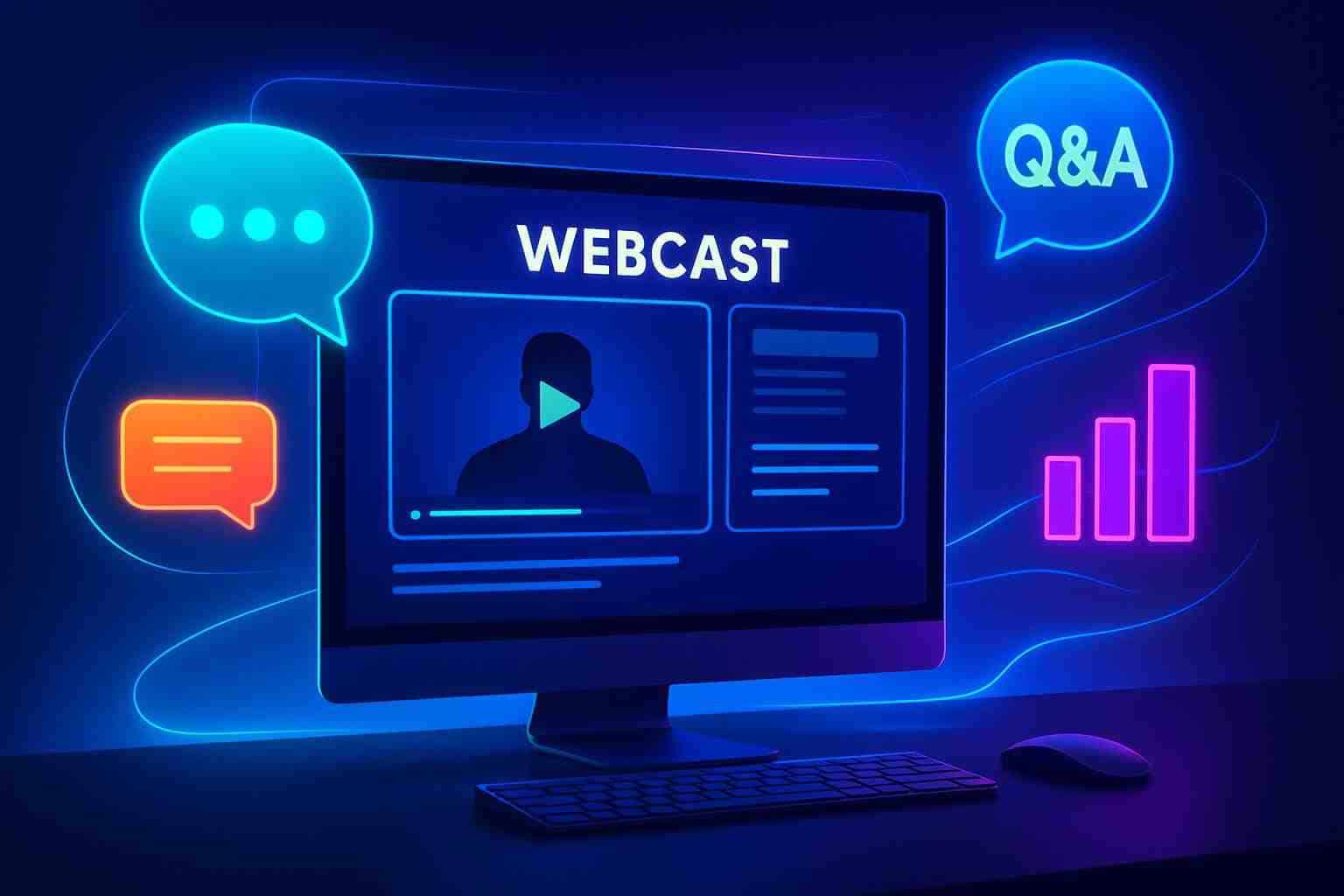
Is Your Webcast Platform Hurting Audience Engagement? 5 Proven Tips to Boost Interaction
In today’s fast-paced digital world, webcasts have emerged as a powerful medium to connect with audiences, showcase products, and deliver engaging content. Yet, even the best ideas can fall flat if your webcast platform isn’t designed for interaction. If you feel that your online events aren’t generating the buzz or engagement you hoped for, it might be time to reexamine your approach. This article dives into the common pitfalls of webcast platforms and offers five proven tips to transform your online events into highly engaging experiences.
Understanding the Role of Your Webcast Platform
A webcast platform is more than just a tool for streaming content—it’s a virtual stage where your audience comes together for learning, discussion, and discovery. When you choose the right platform and configure it with engagement in mind, interactions can soar, and your message resonates more powerfully. However, if your webcast platform is outdated or lacks the features necessary to interact effectively with your audience, you might see a drop in attendee participation and satisfaction.
Recognizing the Signs of Low Engagement
Before implementing any changes, it’s essential to acknowledge the symptoms that indicate your current setup isn’t meeting audience expectations. Here are some red flags to watch for:
- Minimal Live Interaction: Attendees rarely ask questions or use chat features.
- Short Viewing Times: Participants join for a few minutes and then leave.
- Passive Viewing: The audience seems to be on autopilot, showing little reaction to live polls or change of presentation style.
- Feedback Deficit: Post-event surveys return little or no constructive feedback.
When these issues appear consistently, it’s a strong sign that your webcast platform might be inherently limiting audience participation.
Proven Tip #1: Leverage Interactive Tools
One of the most effective ways to boost engagement is to integrate interactive tools directly into your webcast platform. By using features that prompt real-time participation, you can transform a one-way presentation into an engaging dialogue.
Implement Real-Time Polls and Surveys
Incorporate live polls and surveys within your webcast to capture immediate audience reactions and invite them to participate. These tools not only break the monotony of a lengthy presentation but also give you vital feedback on audience opinions, helping tailor the content as you go. Here are some benefits of using real-time interactive features:
- Immediate Feedback: Know what your audience is thinking as the webcast unfolds.
- Enhanced Participation: Encourage viewers to become active participants rather than passive onlookers.
- Data-Driven Insights: Collect valuable data for improving future events.
Enable Live Chat and Q&A Sessions
Integrating a robust live chat feature can allow your audience to pose questions and comment in real time. When your viewers feel heard and engaged, they are more likely to stay invested throughout the event. To enhance this interaction:
- Moderate Actively: Ensure there’s someone guiding the conversation, addressing questions, and prompting further discussion.
- Designate Q&A Segments: Use scheduled breaks to review chat comments and answer the most pertinent questions.
- Utilize Chat Analytics: Track which topics generate the most conversation and tailor upcoming content accordingly.
Proven Tip #2: Optimize the User Experience
The design and functionality of your webcast platform have a profound effect on engagement. If the interface is cluttered, difficult to navigate, or not optimized for various devices, audience members might quickly lose interest and drop off.
Streamline the Interface
Focus on simplicity and ease of access. A clear, user-friendly interface encourages your audience to explore the interactive elements rather than get bogged down by technical complications. Consider these recommendations:
- Simplify Navigation: Make sure that accessing chat, polls, and other interactive tools is intuitive.
- Responsive Design: Ensure that your webcast platform looks and functions well on desktops, tablets, and smartphones.
- Visible Controls: Place critical functions like mute/unmute, volume control, and question submission buttons in easily accessible areas.
Reduce Technical Barriers
Nothing kills engagement faster than frequent technical glitches. Prioritize a stable streaming experience by:
- Regular Testing: Run rehearsals before your live event to catch any potential issues.
- User-Friendly Tutorials: Offer a brief tutorial or orientation session for new users to help them get comfortable with the interface.
- 24/7 Support: Provide reliable customer service during the webcast to help troubleshoot any issues in real time.
Proven Tip #3: Craft Compelling, Audience-Centric Content
Even the most sophisticated platform can only do so much if the content isn’t engaging. Content should be crafted with the audience’s needs and interests in mind, keeping them involved throughout the session.
Know Your Audience
Tailoring your content to the interests, questions, and concerns of your viewers increases engagement exponentially. To achieve this:
- Conduct Pre-Event Surveys: Ask potential attendees what topics interest them most.
- Segment Your Content: Break down lengthy presentations into shorter, digestible segments interspersed with interactive elements.
- Use Anecdotes and Stories: Relatable stories and real-life examples keep the audience connected on a personal level.
Incorporate Multimedia Elements
Diversify your content by mixing presentations with videos, graphics, and live demonstrations. This variety can help keep the energy high and cater to different learning styles. Consider these ideas:
- Short Video Clips: Use professionally produced videos to illustrate key points.
- Live Demos: Show how a product or concept works in real time.
- Infographics: Display data visually to highlight statistics or trends.
By combining multimedia elements with live interactions, you create a dynamic experience that fits modern consumption habits.
Proven Tip #4: Foster a Sense of Community
One overlooked factor in webcast engagement is the power of community. When people feel they are part of an interactive and supportive group, they are more engaged—not just during the webcast but also before and after the event.
Build Engagement Before the Event
Creating excitement and setting the stage for a vibrant community starts well before your webcast goes live. Here are some ways to build anticipation:
- Social Media Groups: Create dedicated groups on platforms like Facebook or LinkedIn where registered participants can interact.
- Pre-Event Emails: Send informative emails that highlight interactive features and introduce speakers.
- Teaser Content: Share behind-the-scenes content or previews of what to expect during the webcast.
Nurture Community Interactions During and After the Webcast
The community feel should extend throughout the event and even post-event. To sustain community engagement:
- Networking Opportunities: Allow small breakout sessions or chat rooms where attendees can discuss topics in more detail.
- Feedback Loops: Invite attendees to share their thoughts or recap key takeaways via post-event surveys and forums.
- Follow-Up Sessions: Consider hosting follow-up webinars or Q&A sessions that allow the community to connect further.
Creating a sense of camaraderie doesn’t just make the event more fun—it builds loyalty and turns casual viewers into advocates who keep coming back.
Proven Tip #5: Harness the Power of Analytics
No matter how intuitive or interactive your webcast platform is, understanding audience behavior is key to long-term success. Analytics provide insights into what works and what needs improvement, enabling you to fine-tune your strategy over time.
What to Measure
Focus on the following engagement metrics to gauge success:
- Attendance Rates: Track who joins and how long they stay.
- Interactive Engagement: Monitor participation in polls, chats, and Q&A sessions.
- Content Interaction: Analyze which segments of your webcast receive the most attention.
- Feedback Data: Assess survey responses and qualitative feedback from your audience.
Use Analytics to Drive Continuous Improvement
Implement a cycle of ongoing evaluation and adjustment:
- Data-Driven Decisions: Regularly review analytics to identify trends and adjust the content or layout to better suit your audience.
- A/B Testing: Experiment with different formats or interactive tools in each session and compare results.
- Iterative Improvements: Based on the feedback and data, continuously tweak the presentation style, interactive elements, or even the timing of segments to enhance the overall experience.
By utilizing analytics, you not only understand what resonates with your audience but can also predict future preferences and behavior, leading to consistently improved webcast performance.
Tools and Tactics: Combining the Right Elements for Success
While the five proven tips provide a strong foundation for boosting engagement, integrating them requires careful planning and execution. Let’s summarize some key tactics to ensure your webcast platform becomes your strongest asset rather than a liability.
- Interactive Elements:
- Incorporate live polls, Q&A sessions, and chat functions.
- Use multimedia content such as videos and infographics.
- User Experience Enhancements:
- Optimize the interface for simplicity and ease of use.
- Ensure compatibility across different devices.
- Content Strategies:
- Craft narratives that resonate with your audience.
- Segment content into digestible portions with mixed media.
- Community Building:
- Engage attendees before, during, and after the event.
- Encourage networking and discussion through dedicated channels.
- Analytics and Continuous Improvement:
- Identify key performance metrics.
- Regularly adjust strategies based on data insights.
With these tactics in place, each webcast session becomes a learning opportunity—not just for the audience, but for you as the presenter or organizer. The goal is to create an ecosystem where technological efficiency and human connection intertwine seamlessly.
Conclusion: Transforming Your Webcast Experience
The digital landscape is constantly evolving, and keeping pace means evolving your strategies too. By focusing on interactivity, optimizing the overall user experience, curating compelling content, fostering community, and leveraging analytics, you can transform your webcast platform from a mere streaming service into a dynamic engagement tool.
Remember, audience engagement is not about a one-time fix but a continuous journey of improvement and adaptation. Each webcast session provides insights that help refine your approach and enhance the overall experience for future events.
If your current webcast platform is leaving your audience disengaged, now is the time to implement these proven tips and witness the transformation for yourself. The future of digital interactions lies in platforms that invite participation, build communities, and continuously evolve to meet audience expectations.
Curious to experience a webcast platform that integrates all these features seamlessly? Discover the difference with JetWebinar—a powerful webinar hosting platform designed to maximize audience engagement and drive real results. Sign up for a free trial today and see how JetWebinar can take your online events to the next level.


