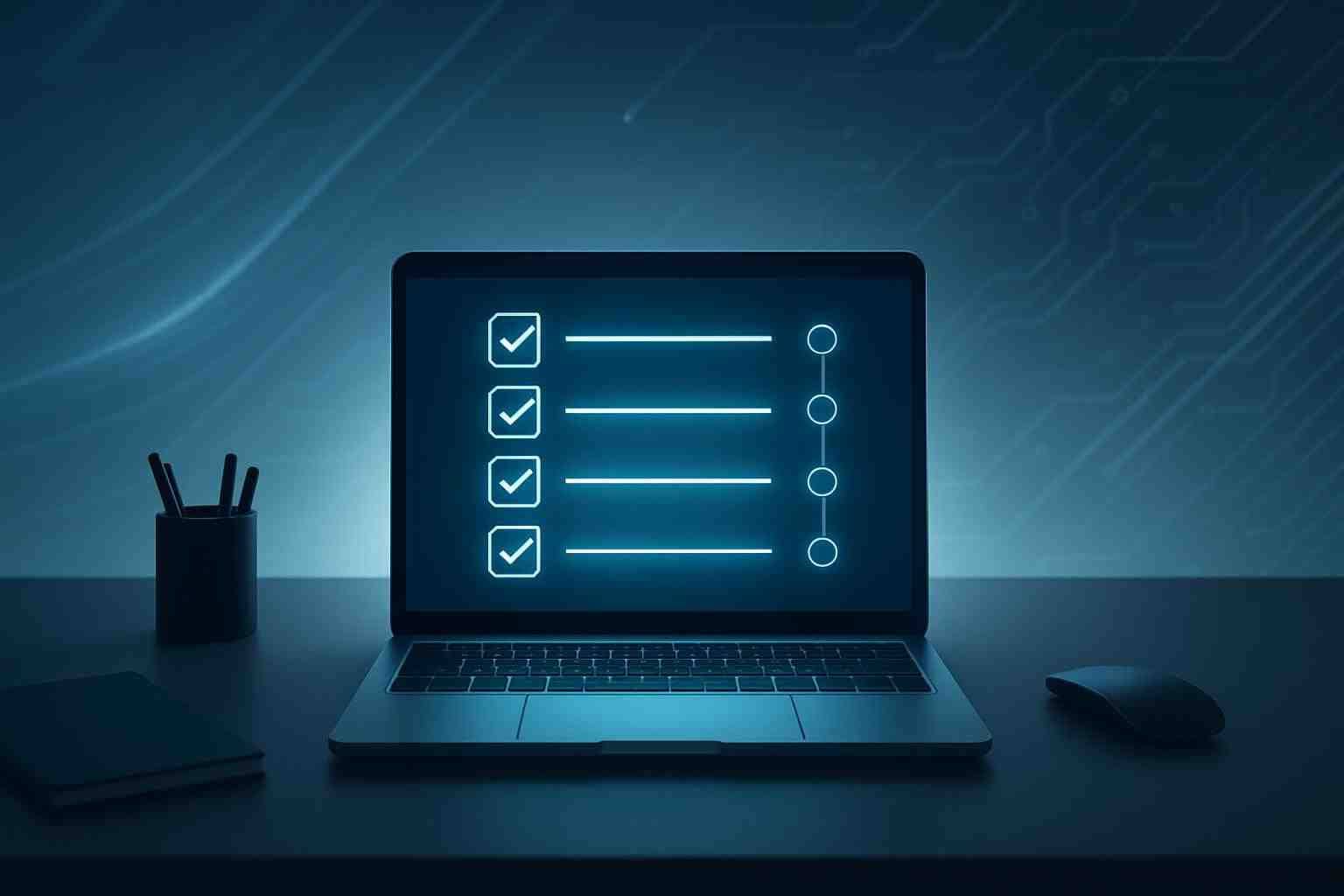
How to Avoid Webinar Disasters: A Proven Planning Checklist for Success
Webinars have become an essential tool for businesses, educators, and professionals alike. They offer a unique opportunity to engage with audiences in real-time, building relationships and showcasing expertise. However, without proper planning, even the best webinar ideas can lead to unexpected disasters—from technical glitches to low attendance rates. In this article, we’ll explore how to avoid these pitfalls by leveraging a comprehensive webinar planning checklist. Whether you’re hosting your first webinar or are a seasoned pro, this guide is designed to help you create a smooth, engaging, and successful broadcast.
Why a Webinar Planning Checklist Is Essential
Imagine spending weeks preparing for a webinar, only to have it go awry due to missed details or unforeseen problems. A well-crafted webinar planning checklist ensures that every aspect of your presentation is addressed, reducing stress and boosting your confidence on the day of the event. It acts as your roadmap, guiding you through every stage—from initial concept to post-event analysis.
A detailed checklist is particularly important because it:
- Helps you identify potential problems before they occur.
- Keeps your team coordinated and on-task.
- Ensures all technical and logistical details are covered.
- Provides a clear summary of tasks and responsibilities.
With these benefits in mind, let’s dive into the essential elements of a robust webinar planning checklist.
Essential Elements of Your Webinar Planning Checklist
Creating a comprehensive planning checklist for your webinar doesn’t have to be overwhelming. In fact, by breaking down the preparation process into manageable steps, you’ll find that the journey to a successful webinar is well within reach. Here are the key elements to include in your webinar planning checklist:
1. Pre-Webinar Preparation
Before anything else, setting the groundwork is crucial. This phase is all about planning, conceptualizing, and preparing both content and logistics.
- Define Your Objectives: Determine what you want your webinar to achieve. Is it lead generation, brand awareness, or direct sales? Your objectives will shape every subsequent decision.
- Identify Your Audience: Understand who your target audience is. Tailor your content and promotional strategies to address their needs and interests.
- Topic and Content Planning: Develop a clear outline of your webinar content. Select a compelling topic that resonates with your audience and supports your overall goals.
- Presenter Preparation: Ensure you and any guest speakers are well-prepared. Schedule practice sessions to iron out any presentation issues.
- Technical Rehearsals: Test all equipment, software, and internet connections. This rehearsal is your chance to troubleshoot technical aspects and refine your delivery.
2. Marketing and Promotion
Even the best webinar can fall flat if no one shows up. A strategic marketing plan can make a world of difference in promoting your event.
- Create a Promotional Calendar: Map out key dates and deadlines for email blasts, social media promotion, and blog posts.
- Design Engaging Visuals: Use compelling graphics and clear messaging to announce your webinar. These visuals should reflect the tone and branding of your event.
- Utilize Multiple Channels: Spread the word through email campaigns, social media platforms, and even paid advertising if your budget permits.
- Engage with Influencers: Consider partnering with industry influencers or thought leaders who can help amplify your message.
- Set Up an Easy Registration Process: Ensure the registration page is user-friendly and mobile-optimized.
3. Technical Setup and Testing
A glitch-free tech setup is non-negotiable for a successful webinar. Here’s what you need to cover:
- Select the Right Platform: Choose a webinar hosting solution that meets your needs in terms of features, reliability, and scalability.
- Test Audio and Video: Conduct thorough tests to ensure all audio and video components are functioning properly. This includes checking microphone quality, camera settings, and lighting.
- Backup Plans: Prepare alternative solutions such as backup internet connections or secondary devices. Consider having technical support on standby during the event.
- Dry Run: Execute a full rehearsal with all presenters and team members. This simulation will help identify and address any last-minute issues.
4. Post-Webinar Follow-Up
The webinar doesn’t end when you click the “end webinar” button. The post-event phase is critical for capitalizing on your hard work and ensuring continued engagement.
- Gather Feedback: Use surveys or direct follow-ups to collect feedback from attendees. Their insights can guide improvements for future webinars.
- Analyze Performance Data: Review metrics such as attendance rates, engagement levels, and conversion statistics to measure success.
- Repurpose Your Content: Consider turning the webinar into blog posts, podcasts, or downloadable guides. This helps reach audiences who missed the live event.
- Update Your Checklist: Reflect on what worked well and what didn’t. Revise your webinar planning checklist for future events based on these insights.
Common Webinar Disasters and How to Prevent Them
Even with the best intentions, webinars can sometimes hit rough waters. Understanding common pitfalls can help you avoid them and keep your presentation running smoothly.
Technical Difficulties
Technical issues are perhaps the most dreaded aspect of any webinar. Glitches can not only disrupt your flow but also frustrate your audience. Here are some ways to mitigate these risks:
- Conduct multiple rehearsals, testing every technical component.
- Have a technical expert available on call during the webinar.
- Ensure all software and hardware are updated well before the event.
Poor Engagement
Even if everything runs technically smooth, a disengaged audience can undermine your webinar’s success. To maintain high levels of engagement:
- Interact with your audience through Q&A sessions, polls, and interactive elements.
- Keep the content dynamic and relevant by including real-life anecdotes and examples.
- Use visuals such as slides or screen shares to break up the monotony of a single speaker.
Last-Minute Changes
Unexpected changes are inevitable, whether they’re related to speaker availability or sudden shifts in content focus. To minimize the impact:
- Establish clear contingency plans ahead of time.
- Communicate promptly with both your team and your audience if changes occur.
- Maintain a flexible mindset and be ready to adapt your content on the fly.
Audience Drop-Off
High registration rates don’t always translate to high attendance. To ensure that your audience shows up and stays engaged:
- Send multiple reminder emails leading up to the webinar.
- Offer incentives for live participation, such as exclusive content or giveaways.
- Keep your webinar concise and engaging to avoid losing your audience’s interest.
Step-by-Step Guide to Building a Rock-Solid Webinar Planning Checklist
Now that you know the key components of a successful webinar, here’s a practical, step-by-step guide to crafting your own webinar planning checklist:
-
Plan Your Strategy:
- Set clear goals and determine your target audience.
- Identify the key message and learning outcomes.
-
Outline Your Content:
- Develop a detailed content plan and speaker script.
- Organize your presentation flow to include interactive elements.
-
Schedule Rehearsals:
- Conduct technical tests and run-throughs with all team members.
- Identify and resolve any potential bottlenecks or technical issues.
-
Launch Your Marketing Efforts:
- Schedule promotional content and set reminders on social channels.
- Ensure your registration process is smooth and accessible.
-
Execute the Webinar:
- Maintain a calm and clear delivery while engaging your audience.
- Monitor feedback and respond to live questions for added interactivity.
-
Follow-Up Post Event:
- Send thank-you emails along with surveys to gather feedback.
- Analyze performance data to understand what worked and what didn’t.
- Plan your next webinar based on the insights gained.
By following these steps and checking off each item on your webinar planning checklist, you greatly improve your chances of hosting an error-free, engaging, and successful event.
Practical Tips and Best Practices
To further set yourself up for success, here are some additional best practices to consider:
- Timing is Everything: Schedule your webinar at a time that is most convenient for your target audience. Avoid conflicts with major industry events or holidays.
- Keep It Interactive: Plan opportunities for audience interaction throughout your presentation. This not only keeps participants engaged but also provides valuable real-time feedback.
- Be Authentic: While professionalism is important, don’t be afraid to show your personality. Authenticity can help build trust and rapport with your audience.
- Simplify Complex Ideas: Use clear, concise language and visual aids to explain complex concepts. This keeps your content accessible for all attendees.
- Stay Organized: Use project management tools or dedicated webinar planning templates to keep track of all tasks and deadlines. Reliability in your process can significantly decrease last-minute rushes.
Quick Reference Checklist
For a quick overview, here are the top points to consider:
- Pre-Webinar:
- Define objectives, identify audience, and plan content.
- Schedule technical and presenter rehearsals.
- Promotion:
- Create a promotional schedule and engage multiple channels.
- Design user-friendly registration pages.
- Execution:
- Test all technical equipment.
- Have backup plans and live technical support.
- Post-Webinar:
- Collect feedback and analyze performance.
- Repurpose content and update future planning guidelines.
Leveraging the Right Tools for Your Webinar
Incorporating technology can streamline the entire process and reduce the stress associated with webinar preparation. One such tool worth exploring is JetWebinar—a platform designed to optimize your webinar hosting experience. JetWebinar offers features such as high-quality streaming, robust interactive tools, and comprehensive analytics that allow you to monitor audience engagement in real-time.
Imagine having a central hub where you can manage registrations, conduct dry runs with ease, and even analyze your post-webinar performance metrics. With JetWebinar, you can focus on delivering compelling content without worrying about technical hiccups. The platform is user-friendly, allowing you to set up professional webinars quickly while still offering the flexibility to customize your presentation.
Real-Life Success Stories
Consider the story of a small business owner who was initially overwhelmed by the thought of hosting webinars. By adopting a detailed webinar planning checklist, they managed to streamline their process. They started with clearly defined objectives and a solid registration plan, which led to high attendance rates.
During the webinar, engaging polls and timely Q&A sessions kept the audience involved. After the event, they used feedback to refine future webinars, gradually transitioning from moderate attendee interest to building a loyal community of customers. This transformation not only boosted their revenue but also solidified their reputation as industry experts—all thanks to the power of rigorous planning and the right webinar hosting platform.
Conclusion
Avoiding webinar disasters is all about careful planning, attention to detail, and a willingness to learn from past experiences. By creating and utilizing a comprehensive webinar planning checklist, you can proactively address potential issues, ensure smooth execution, and maximize audience engagement. Remember, every successful webinar begins well before the event goes live—with strategic preparation and thoughtful orchestration.
A well-planned webinar not only reflects the professionalism of your brand but also builds trust with your audience. By taking the time to outline objectives, test your technology, and follow-up with attendees, you’ll set the stage for a webinar that delivers value and drives meaningful results.
If you’re ready to elevate your webinar game, consider integrating these strategies into your next presentation. And for those looking to simplify the technical and logistical challenges, a powerful solution is at your fingertips.
Ready to transform your webinar experience? Sign up for a free trial of JetWebinar today and unlock a suite of features designed to make hosting seamless, interactive, and effective. Embrace the future of webinar hosting with confidence, and watch your events turn into success stories.
Transform your webinars from potential disasters into dynamic, engaging experiences by following this proven planning checklist. Happy hosting!


