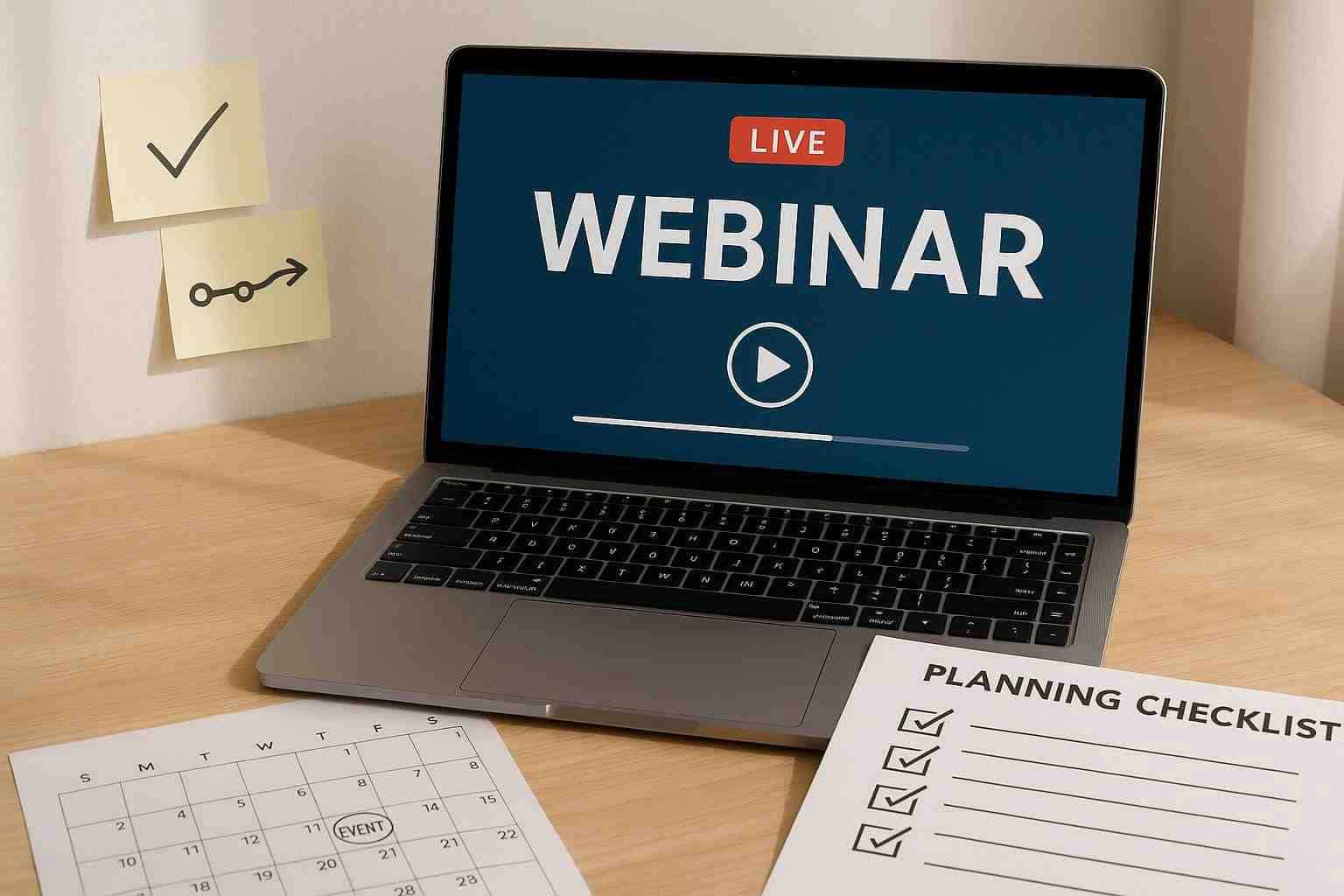
How to Create a Webinar Planning Checklist That Guarantees a Stress-Free Event
Webinars are an excellent way to connect with your audience, share knowledge, and promote your brand. But behind every successful webinar lies a well-thought-out plan. Without a clear roadmap, the event can quickly turn overwhelming and even stressful. A comprehensive webinar planning checklist not only helps you organize every detail but also ensures that the event runs smoothly from start to finish. In this article, we’ll walk through step-by-step how to create a webinar planning checklist tailored to guarantee a stress-free, successful event.
Understanding the Importance of a Webinar Planning Checklist
Before diving into the “how,” it’s crucial to understand the “why.” A webinar planning checklist serves as your central command center. It provides you with a clear view of all the tasks involved, helps you prioritize essential activities, and minimizes the chances of last-minute surprises. Here’s why having a comprehensive checklist is a game-changer:
- Organization: With clear documentation of every task from planning to follow-up, you reduce the risk of oversight.
- Time Management: Breaking down the process into actionable items allows you to allocate appropriate time to each task.
- Stress Reduction: When you know exactly what needs to be done and when you have a plan in place, anxiety levels reduce considerably.
- Consistency: A checklist can be reused and refined for future webinars, ensuring that you build on past successes.
Imagine preparing for a big presentation without an agenda or a list of key points—you’d likely feel unprepared and anxious. The same goes for a webinar. A detailed checklist can help transform a potentially chaotic process into a manageable series of steps.
Step 1: Define Your Webinar Goals and Objectives
Every successful event starts with a clear purpose. Begin by asking yourself what you want to achieve with your webinar. Are you looking to generate leads, increase brand awareness, educate your audience, or perhaps launch a new product? Outlining your objectives will not only shape the content but also inform your marketing strategy and follow-up actions.
Tips for Defining Goals:
- Identify your audience: Understanding who you’re speaking to helps tailor your content and messaging.
- Set measurable objectives: Whether it’s a certain number of sign-ups, a reduction in customer churn, or increased website traffic, clear metrics will guide your content strategy.
- Outline your success criteria: Determine what a “successful” webinar looks like for you. This could include engagement levels, attendee feedback, or conversion rates.
A sample objective might be: “To educate small business owners on the latest digital marketing trends, with a target of 200 attendees and a post-webinar signup rate of 20% for our newsletter.” Once your objectives are clearly stated, you can build your checklist around these targets.
Step 2: Select the Right Tools and Platform
Choosing the correct webinar platform is an integral part of your planning process. The right tool will support your event’s needs, from audience size and interactive features to robust analytics. An intuitive, reliable platform can make all the difference on the day of the webinar.
Key Considerations When Choosing a Platform:
- User Experience: Ensure that both speakers and attendees find the platform easy to navigate.
- Technical Support: Look for a platform that offers reliable, real-time support during your webinar.
- Features: Identify what features are essential for your event – screening tools like polls, Q&A sessions, recording capabilities, and reporting functions are often crucial.
- Scalability: The platform should comfortably support the number of attendees you expect, with features to engage a live audience.
When you’ve selected a platform that meets your requirements, integrate this decision into your planning checklist. Testing the platform ahead of time, scheduling a dry run, and familiarizing yourself with its functionalities are tasks that should be clearly documented.
Step 3: Develop a Detailed Timeline and Checklist
Once your goals are set and the platform is chosen, the next step is to develop a timeline. Breaking your planning process into manageable phases ensures that nothing is overlooked. Each phase should have specific tasks, deadlines, and responsible parties.
Pre-Webinar Planning Phase
This phase lays the groundwork for your event. Your checklist should cover:
- Content Development: Create an outline for your presentation and identify key speakers.
- Technical Setup: Confirm that all equipment (cameras, microphones, lights) and software are working correctly.
- Logistics: Schedule rehearsal sessions and confirm the availability of all participants.
- Marketing Materials: Develop promotional content such as emails, social media posts, and landing pages.
A sample bullet point list for the pre-webinar phase might include:
- Define the webinar topic and objectives.
- Create a draft outline of your presentation.
- Secure guest speakers and moderators.
- Choose and test the webinar platform.
- Develop a promotional schedule, including emails and social posts.
- Design registration landing pages.
During-Webinar Phase
The checklist doesn’t end when your webinar goes live. On the day of the event, you’ll need to manage the live session efficiently.
- Final Equipment Check: Perform one last test of all hardware and software.
- Speaker Coordination: Ensure all speakers are ready and briefed on the agenda.
- Engagement Preparation: Prepare interactive elements like polls, Q&A sessions, and chat moderation.
- Backup Plans: Have contingency measures for connectivity issues or technical hiccups.
Bullet points for your live event might include:
- Verify audio, video, and screen sharing functionalities.
- Check internet connections and set up a backup connection if possible.
- Monitor attendee questions and feedback in real time.
- Maintain a dedicated support channel for immediate technical assistance.
Post-Webinar Follow-Up
After the webinar ends, your checklist should include steps for engagement and analysis:
- Thank You Emails: Send follow-up emails to all attendees with a recap and additional resources.
- Feedback Collection: Distribute surveys to gather insights on the webinar’s success and areas for improvement.
- Performance Analysis: Review attendance statistics, engagement metrics, and conversion rates.
- Content Repurposing: Consider recording the session for future use or blog posts summarizing the main points.
A post-webinar checklist might look like this:
- Distribute thank you emails with follow-up content.
- Send out a feedback survey within 24 hours post-event.
- Compile key metrics and insights for team review.
- Repurpose webinar content for additional marketing collateral.
Step 4: Promote Your Webinar Effectively
Even the best webinar won’t succeed if no one attends. Effective promotion is vital, and your checklist should detail every promotional activity you plan to undertake. Think of promotion as an extension of your webinar’s planning process, requiring as much attention as the webinar content itself.
Strategies for Effective Promotion:
- Email Marketing: Utilize your existing mailing list to send targeted invitations and reminders.
- Social Media Campaigns: Craft engaging posts across platforms like LinkedIn, Facebook, and Twitter.
- Blog Posts and Articles: Leverage content marketing to generate interest and drive traffic to your registration page.
- Paid Advertising: Depending on your budget, consider running ads to widen your audience reach.
- Partnerships: Collaborate with influencers or industry experts who can help market your event to their audience.
A concise bullet list for your promotional checklist can include:
- Create a series of email invitations and follow-up emails.
- Develop engaging social media content with hashtags and event-specific graphics.
- Write a blog post previewing the webinar’s content.
- Schedule reminders as the event approaches.
- Explore paid advertising options if necessary.
Ensuring all these steps are captured in your checklist will help you stay on track while maximizing exposure for your webinar.
Step 5: Practice and Final Preparations
No amount of planning will substitute for robust practice sessions. Rehearsals not only help the speakers become comfortable with the format and platform but also allow you to identify potential pitfalls before they become real issues. Your checklist should include multiple practice sessions that involve all participants.
Essential Actions Before Going Live:
- Dry Run: Conduct a complete rehearsal that covers all elements of the webinar, from introductions to the Q&A session.
- Brief the Team: Ensure every team member understands their role and knows what to do if something goes wrong.
- Test Interactivity: Check all interactive components, including polls, chat functions, and screen sharing.
- Finalize the Script: Make sure the webinar content is polished, rehearsed, and timed correctly.
Here’s a bullet list to help streamline your practice preparations:
- Schedule and conduct at least one full dry run with all speakers and moderators.
- Test every technical component under conditions similar to the live event.
- Confirm that presentation slides are final and in the correct order.
- Brief the moderators on managing attendee interactions and troubleshooting common issues.
- Ensure backup plans are in place—know what to do if the primary platform or internet connection fails.
Creating Your Customized Webinar Planning Checklist
Now that we’ve walked through each step of organizing a webinar, it’s time to bring everything together by creating a comprehensive checklist. Start with a master document that outlines each phase and the specific tasks involved. This master checklist will serve as your guide and can even evolve into a repeatable process for future events.
Consider the following sample structure for your checklist:
-
Pre-Webinar Preparations
- Define goals and set measurable objectives.
- Research and select the right webinar platform.
- Develop content and create a detailed presentation outline.
- Secure speakers, moderators, and technical support.
- Schedule practice sessions and dry runs.
- Develop marketing materials (emails, social media posts, landing pages).
-
Promotion
- Launch email campaigns and social media promotions.
- Collaborate with partners and influencers.
- Schedule and publish blog posts related to the webinar.
- Set up paid advertisements if needed.
- Monitor registration progress and adjust promotional tactics accordingly.
-
Final Preparations (Day of Webinar)
- Perform a thorough technical check of all equipment.
- Confirm the readiness of speakers and technical support.
- Activate interactive features (polls, chat, Q&A).
- Monitor attendee engagement and provide immediate assistance if needed.
- Implement backup plans as necessary.
-
Post-Webinar Follow-Up
- Send thank-you emails and follow-up materials.
- Distribute attendee surveys to gather feedback.
- Analyze performance metrics and compile a report.
- Repurpose webinar recordings and content for further marketing efforts.
This structured approach ensures that each stage of your webinar is covered. Over time, as you gain more experience, you can add or modify the checklist items to suit your evolving needs.
Real-World Example: A Stress-Free Webinar Day
Let’s put theory into practice with an illustrative scenario. Imagine you’re hosting a webinar on cutting-edge digital marketing trends. Here’s how your day might unfold using your well-constructed webinar planning checklist:
- Morning: You begin the day with a final run-through of your presentation. Your technical team tests the audio-visual setup while you review your slides and confirm that every link and video is embedded correctly.
- Mid-Morning: As attendees start joining, your team monitors the live chat, ensuring that any technical queries are immediately addressed. Your moderator greets participants and initiates an interactive poll to warm up the audience.
- During the Event: The webinar proceeds smoothly. Your speakers share valuable insights, and the Q&A session is managed efficiently due to your rehearsed plan. Real-time feedback is gathered, and you quickly address minor issues without disrupting the flow.
- After the Webinar: Post-event, automated thank-you emails are sent out, complete with a recording of the session and links to additional resources. A comprehensive follow-up survey is distributed, and your team later reviews the data to refine the checklist for future sessions.
This scenario underscores the benefits of meticulous planning. Each task on your checklist contributes to a seamless experience that benefits both the host and the attendees.
Conclusion
Creating a webinar planning checklist may seem like a daunting task at first, but it is a critical investment in the success of your event. By clearly defining your objectives, selecting the right tools, organizing a detailed timeline, executing a solid promotional strategy, and practicing thoroughly, you can ensure your webinar runs smoothly and stress-free.
A well-crafted checklist not only streamlines your preparation but also empowers you to deliver a professional, engaging experience that resonates with your audience. Over time, as you host more webinars, your checklist will evolve, incorporating lessons learned and new strategies to enhance both planning and execution.
Embrace the process, refine your checklist with each event, and watch as your webinar strategy transforms from a source of stress to a demonstration of flawless execution.
Interested in taking your webinar game to the next level? Try JetWebinar—a robust and user-friendly webinar hosting platform that simplifies every aspect of your online events. With powerful features, reliable support, and a seamless setup experience, JetWebinar is designed to help you host engaging webinars without the hassle. Sign up for a free trial today and experience for yourself how effortless professional webinars can be.


