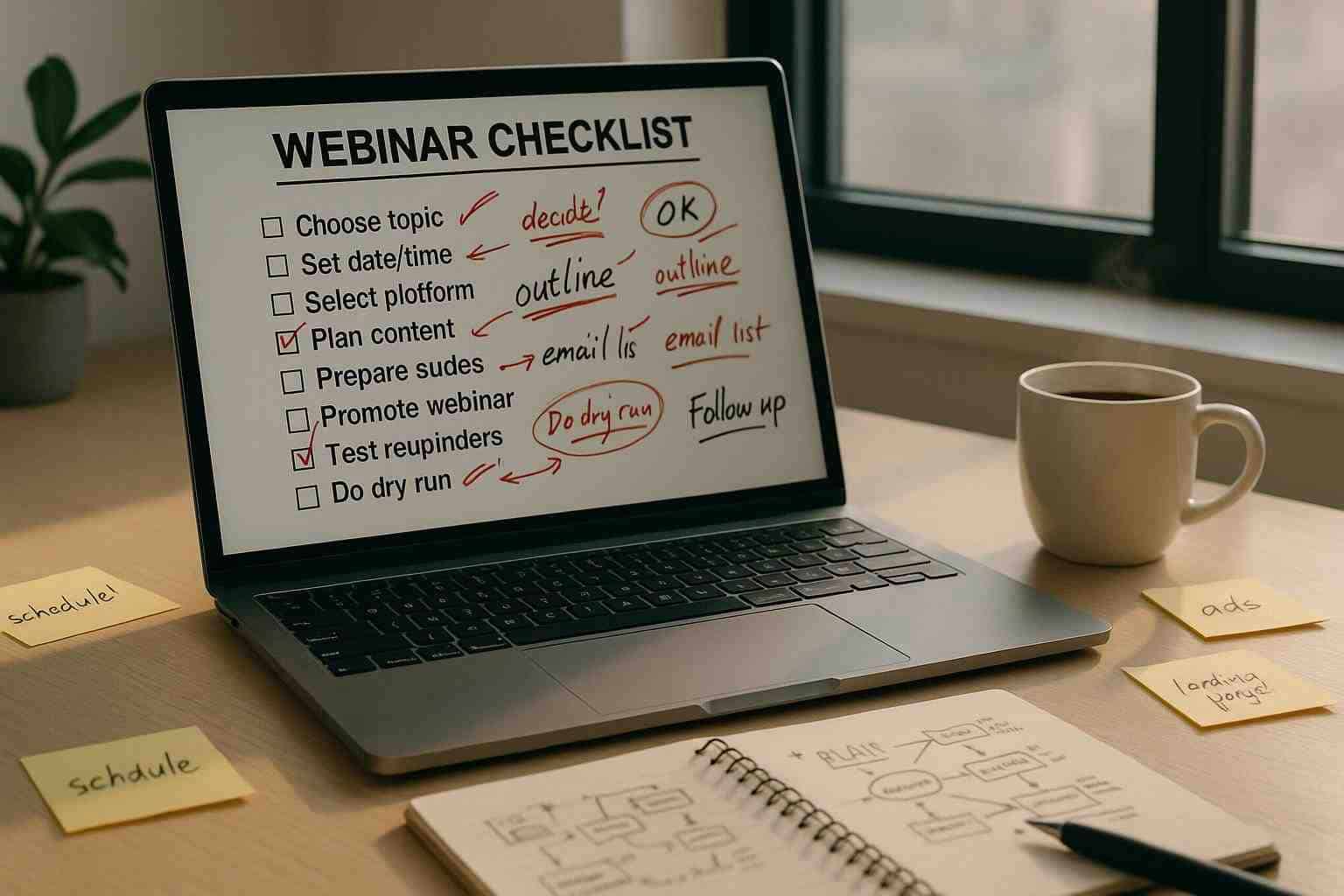
Webinar Planning Checklist Not Helping You Stay Organized? Here’s What You’re Doing Wrong
Webinars have become essential tools for engaging with audiences, generating leads, and establishing thought leadership. Despite their appeal, the planning process behind a successful webinar can be daunting. Many professionals rely on a webinar planning checklist to remain organized, only to find that something still isn’t clicking. If your checklist isn’t helping you stay organized, you might be making a few common mistakes. In this article, we will dive deep into what could be going wrong with your approach, how to revamp your planning strategy, and ways to ensure your next webinar feels smooth and well-executed from start to finish.
Introduction
Imagine spending weeks meticulously preparing for a webinar only to feel overwhelmed by the chaos on the big day. You’ve checked off every item on your webinar planning checklist, yet things still seem to fall through the cracks. The reason might lie not in the checklist itself but in the way it’s designed and implemented. A checklist is a powerful tool when used correctly—but if it’s set up with too much vagueness, or if it lacks flexibility, it can become a source of frustration rather than clarity.
In today’s fast-paced digital world, staying organized is crucial. When your workflow isn’t streamlined, you risk missing important deadlines and even diluting the quality of your presentation. Let’s explore what might be going wrong and how to get back on track.
The Hidden Pitfalls of Your Webinar Planning Checklist
While a webinar planning checklist is supposed to be your roadmap for success, it can sometimes lead you astray if you don’t use it appropriately. Often, issues arise from a few key areas:
- Vague Task Descriptions: When tasks are not clearly defined, it becomes difficult to gauge what exactly needs to be done. For example, instead of writing "prepare content," you might consider breaking it down further into "outline main topics," "develop slide content," and "write speaker notes."
- Lack of Prioritization: Not every task holds the same weight. Without a clear hierarchy, important steps might be overlooked or rushed, while less critical tasks consume valuable time.
- Rigidity and Inflexibility: A static checklist that doesn’t account for unexpected changes can quickly become obsolete. Webinars are dynamic, often requiring adjustments on the fly.
These pitfalls can transform your checklist from a helpful guide into a rigid burden, leading to missed deadlines and last-minute scrambles.
Common Errors You’re Making with Your Webinar Planning Checklist
Even the best-intentioned webinar planning checklist can derail your webinar strategy if certain common errors creep in. Identifying these mistakes is the first step toward overcoming them. Here are some errors to be aware of:
- Overcomplicating the Process: You might be including too many details or breaking tasks into minute segments. This can overwhelm you and your team, causing a loss of focus on the big picture.
- Neglecting the Big Picture: While detailed lists are useful, focusing solely on individual tasks can prevent you from seeing the overall vision and flow of your webinar.
- Failing to Update the Checklist: Your webinar planning checklist should be a living document. If you use the same checklist for every event without revisiting and revising it, you’re likely to encounter repeated mistakes.
- Ignoring the Technology Angle: The technical aspects of your webinar—from software to hardware—are often underestimated. Overlooking these details can lead to technical glitches on the day of the event.
To avoid these errors, you need to strike a balance between detailed planning and overall strategic vision, ensuring that every element of your webinar is accounted for while leaving room for necessary adjustments.
Revamping Your Webinar Planning Checklist
A well-organized webinar planning checklist should be both comprehensive and flexible, helping you stay on track while adapting to changes. Here are some actionable steps to transform your checklist into a real asset:
1. Define Clear and Actionable Tasks
Instead of vague steps, break your preparation into clear, actionable items. For instance, instead of “prepare content,” detail the phases involved:
- Research target audience needs
- Develop a detailed outline
- Create slide decks
- Write speaker notes
- Rehearse the presentation
These specific subtasks not only clarify your goals but also help you track progress more efficiently.
2. Prioritize Everything
Prioritization is key. Determine which tasks are mission-critical and which can be adjusted if necessary. You might find it useful to categorize tasks into urgent, high-priority, and low-priority segments. A simple method to do this is to use labels or numbers next to each task, signifying the order in which they need to be addressed.
3. Remain Flexible
Flexibility should be built into your webinar planning checklist. Plan for contingencies and allocate extra time for unexpected issues. Wire in buffer periods to review and update your checklist in real-time. This approach not only eases your stress levels but also significantly increases your adaptability on the day of the webinar.
4. Incorporate Feedback and Review Processes
After each webinar, take the time to review what went well and what could be improved. Use these insights to update your checklist. Over time, this iterative process will refine your workflow, making your future webinars even more successful.
Here’s a bullet point recap of these strategies:
- Clearly define tasks with specific action items.
- Categorize tasks by priority to ensure essential steps are handled first.
- Build flexibility by scheduling buffer periods and planning for contingencies.
- Continually update your checklist based on feedback and post-webinar analysis.
By following these steps, your checklist will evolve from a static document into a dynamic toolkit that grows with your experience.
Organizational Tools and Techniques to Enhance Your Checklist
Integrating digital organizational tools with your webinar planning checklist can result in a smoother planning process. Here are some techniques worth considering:
Digital Task Managers
Using digital task managers like Trello, Asana, or Monday.com can transform how you manage your planning process. These platforms allow you to create boards, lists, and cards that can be easily updated, shared, and tracked in real-time.
- Visualization: When you see your tasks laid out visually, it becomes easier to monitor progress and adjust priorities.
- Collaboration: Digital tools enable seamless collaboration with team members, ensuring everyone is on the same page.
- Reminders and Alerts: Automated reminders and deadlines help ensure that nothing is forgotten, keeping your preparations on track.
Calendar Integration
Integrate your checklist with your digital calendar to align tasks with specific dates and times. This combination ensures that you dedicate enough time to each activity and have a clear timeline leading up to the webinar.
- Time Blocking: Reserve specific blocks of time for critical tasks such as rehearsal, content revision, or technical tests.
- Synchronization: Syncing your checklist with your calendar helps avoid scheduling conflicts and keeps everyone informed of upcoming deadlines.
Communication Platforms
Effective communication is essential, particularly when you are coordinating with multiple team members. Tools like Slack or Microsoft Teams can facilitate quick updates and real-time problem-solving. By linking these platforms with your planning checklist, you can ensure that any changes or updates are communicated immediately, reducing the risk of miscommunication.
These organizational tools can significantly enhance your webinar planning checklist by creating an integrated environment where every component of the event is synchronized and on schedule.
Real-Life Example: From Chaos to Clarity
Consider the story of a digital marketing manager who struggled every time she prepared for a webinar. Her checklist was extensive, yet her webinars often felt rushed and disorganized. The breakthrough came when she restructured her planning process.
First, she broke down her checklist into a prioritized list of actionable tasks. Instead of overwhelming herself with a massive list of items, she focused on milestones that were critically important. She integrated digital tools by moving her checklist onto a project management platform and synchronizing it with her calendar. Real-time collaboration tools allowed her team to communicate updates instantly, making it easier to adapt to last-minute changes.
The result? A highly organized webinar that ran smoothly and engaged the audience effectively. This transformation not only boosted her confidence but also improved the overall quality of the webinars her company hosted. This is just one example of how a webinar planning checklist can go from being a source of stress to a roadmap for success.
Tips for Effective Webinar Planning
To ensure that your webinar planning checklist works as intended, consider the following tips:
- Set Clear Objectives: Begin with a clear understanding of what you aim to achieve with your webinar. This could include educating your audience, generating leads, or showcasing new products.
- Know Your Audience: Tailor every element of your checklist with your target audience in mind. Understand their needs, preferences, and pain points to ensure that your content is both relevant and engaging.
- Rehearse Thoroughly: Practice is critical. A complete rehearsal—including run-throughs of the content and technical checks—can help identify potential issues well before the live event.
- Focus on Engagement: Plan interactive segments to keep your audience engaged. This might include live Q&A sessions, polls, or interactive content segments.
- Review and Refine: After each webinar, take time to review the entire process. Identify which aspects of your checklist worked well and which ones need improvement. A post-event debrief can be invaluable.
Here’s a bullet point checklist of essential webinar planning tips:
- Define your measurable objectives.
- Craft a detailed profile of your target audience.
- Allocate time for comprehensive rehearsals.
- Integrate interactive elements to maintain audience engagement.
- Schedule a thorough post-event review session.
By incorporating these strategies, you’ll not only build a more effective webinar planning checklist but also create an environment where every detail is designed to support your overall goals.
The Role of Technology in Streamlining Your Webinar Process
Beyond the checklist itself, technology plays a pivotal role in ensuring your webinar runs without a hitch. Modern webinar hosting tools, workflow management platforms, and even simple scheduling apps can make a significant difference in your planning process. When these technologies work in harmony with your checklist, they offer several advantages:
- Automation: Automate repetitive tasks such as sending reminders or follow-up emails, ensuring that no step is delayed.
- Real-Time Updates: With cloud-based collaboration, any update to your checklist is immediately visible to all team members.
- Analytics: Post-webinar analytics can help you measure performance and identify areas for improvement, which can then be integrated into your checklist for future events.
Investing time in learning and integrating these technologies may appear daunting at first, but the rewards are well worth the effort. They not only simplify the planning process but also enhance the overall quality of your webinar delivery.
Conclusion
A well-crafted webinar planning checklist is an essential tool for ensuring your webinar runs smoothly, but only if it is designed and used correctly. If you find yourself struggling with disorganization, it might not be your checklist itself—but the way you’re using it. By recognizing and rectifying common errors, clearly defining tasks, prioritizing effectively, and integrating modern organizing tools, you’ll transform your webinar planning process from chaotic to structured.
Remember, the goal of any checklist should be to serve as a flexible, dynamic guide that not only outlines what needs to be done but also adapts to unforeseen changes. Taking the time to refine your planning process can significantly reduce last-minute stress and lead to more impactful webinars that truly resonate with your audience.
Now is the time to take a proactive approach toward organizing your upcoming webinar. Embrace these strategies and transform your checklist into a powerful tool that drives success rather than hindering it.
Are you ready to experience a smoother, more streamlined webinar planning process? Discover the benefits of an integrated webinar hosting platform with JetWebinar. Sign up for a free trial today and see firsthand how JetWebinar can help you manage your presentations, engage your audience, and achieve your event goals with ease. Let JetWebinar take the stress out of planning while you focus on delivering exceptional content.
Take the next step in your webinar journey—try JetWebinar now and transform your approach to online events for good!


