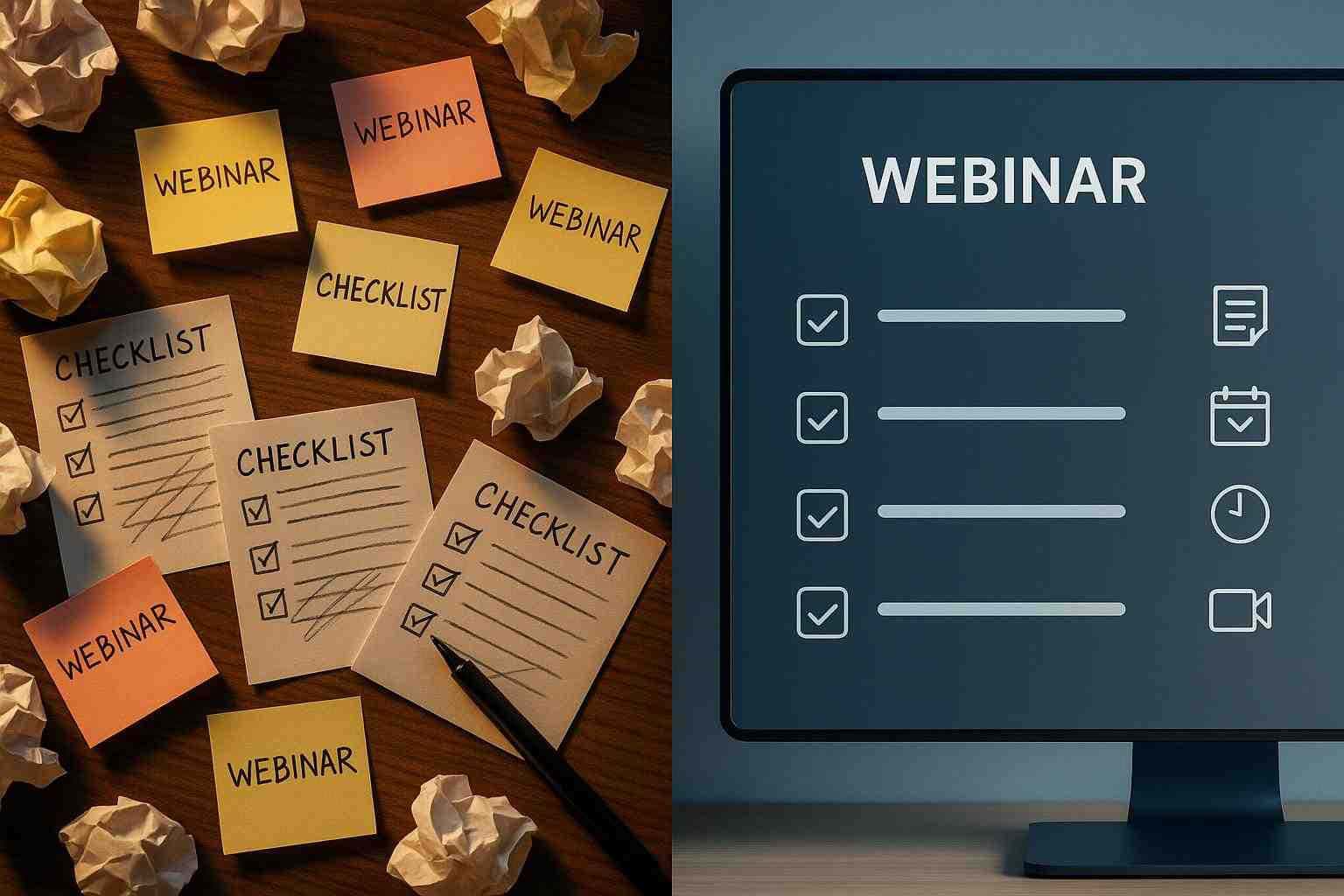
Why Your Webinar Planning Checklist Is Causing Chaos (and How to Simplify It)
Planning a successful webinar is no simple feat. With so many moving parts—from securing speakers and coordinating schedules to fine-tuning marketing efforts and perfecting post-webinar follow-ups—it’s easy for your webinar planning checklist to become a source of stress rather than a useful guide. Even though a comprehensive list can help ensure nothing falls through the cracks, if it becomes overcomplicated or cluttered, it can actually lead to disorganization and overwhelm. In this article, we’ll explore why your current webinar planning checklist might be causing chaos and offer practical strategies to streamline your approach so you can focus on creating impactful content and engaging your audience.
The Hidden Pitfalls of an Overcomplicated Checklist
A well-structured webinar planning checklist should empower you to organize your thoughts and tasks. However, when that list grows too long or too detailed, it can start to work against you. Here are some reasons your checklist might be making matters worse:
- Overwhelm and Paralysis: When every single tiny detail is laid out without any prioritization, it can feel impossible to tackle the list in a logical order.
- Loss of Focus: An extensive list often lacks a clear structure or segmentation, making it difficult to determine which tasks are critical and which can be handled later.
- Time Inefficiency: Overloading your plan with too many minute details can lead to spending more time organizing than executing.
- Communication Breakdown: For teams, an overly detailed checklist might lead to miscommunication or unclear task delegation.
- Adaptability Issues: A rigid, overly complex checklist can be difficult to update or modify as the webinar’s needs shift.
These pitfalls are common reoccurring themes in the planning process—not only do they interrupt progress, but they also put unnecessary pressure on you or your team. When your webinar planning checklist is more of a burden than a benefit, it’s time to simplify.
Recognizing the Signs of Checklist Chaos
Before simplifying, it’s important to pinpoint exactly where your checklist is falling short. Consider whether you’ve noticed any of these red flags:
- Does the checklist feel like it’s more comprehensive than practical?
- Are you missing important tasks because the list is so long?
- Are team members confused about what they should be focusing on?
- Is the list impeding your workflow rather than enhancing it?
If you answered “yes” to any of these questions, it might be time to rethink your approach to webinar planning.
How to Simplify Your Webinar Planning Checklist
The goal isn’t to remove details altogether but rather to create a focused, action-oriented checklist. By distilling the list into an efficient strategy, you can reduce stress and ensure clarity throughout the process. Here’s how to transform your checklist into a streamlined, effective tool:
Prioritize Essential Tasks
The first step is to identify which tasks are absolutely essential for your webinar’s success and which can be considered secondary. When you start by narrowing down your priority list, you avoid spending time on less critical tasks that can distract you from what genuinely matters.
- High-impact tasks: Focus on agenda setting, securing guest speakers, and developing key promotional materials.
- Time-sensitive items: Identify tasks that must be completed immediately. For example, finalizing registration details or confirming platform functionalities.
- Delegation opportunities: Determine which tasks can be confidently assigned to team members, ensuring everyone knows their responsibilities.
Group Tasks into Logical Categories
Organizing your list into distinct categories can help reduce the chaos by ensuring related topics are handled together. This method makes your webinar planning checklist more intuitive and easier to follow.
Some possible categories include:
- Pre-Webinar Essentials: Planning, registration setup, and initial marketing.
- Content Preparation: Presentation development, slide design, speaker coordination.
- Technical Setup: Testing the webinar platform, managing backups, and ensuring stable connectivity.
- Post-Webinar Follow-up: Surveys, content sharing, and analysis of participant engagement.
By structuring your checklist into these logical segments, you create natural checkpoints throughout the webinar planning process.
Embrace Digital Tools and Automation
Technology has a lot to offer in terms of reducing manual workload and streamlining tasks. Consider using digital tools designed specifically for webinar planning. These tools can help you manage tasks, set reminders, and monitor progress in real time. For example:
- Project management tools can help assign tasks, create timelines, and track deadlines.
- Automated email systems can handle follow-up communications, saving you time and reducing human error.
- Collaboration platforms ensure that every team member stays on the same page, facilitating smoother communication and updates.
By leveraging these digital solutions, your webinar planning checklist becomes a dynamic, living document that adapts to your needs rather than a static list that drains your energy.
Keep it Agile and Adaptive
No two webinars are exactly alike, and your checklist should be flexible enough to adapt to the unique demands of each event. An agile checklist is one that you review and adjust at each phase of planning. Here are some tips to keep it dynamic:
- Regular reviews: Schedule periodic check-ins with your team to update the checklist based on emerging priorities or unforeseen challenges.
- Feedback integration: After every webinar, gather feedback from your team to learn what aspects of the checklist worked and which ones need refinement.
- Scalability: Develop a modular checklist that can be expanded or contracted depending on the size and complexity of your webinar.
An adaptive checklist not only saves you time but also makes it easier to implement lessons learned from previous events into your future planning.
A Step-by-Step Guide to Streamlining Your Webinar Planning Process
Simplifying your webinar planning checklist doesn’t have to be a daunting task. Here’s a step-by-step guide that can serve as a roadmap toward a calmer, more organized planning process:
-
Take Inventory:
Begin by reviewing your current checklist. Write down all tasks and rank them in order of importance. Discard or consolidate steps that seem redundant or overly detailed. -
Segment Your Tasks:
Divide the tasks into relevant sections such as planning, setup, execution, and follow-up. This division will make it easier to tackle tasks sequentially rather than all at once. -
Delegate Where Possible:
Identify tasks that can be handled by team members or automated using software. Delegation not only expedites the process but also empowers other members of your team to contribute meaningfully. -
Implement Digital Tools:
Adopt project management and collaboration tools. Tools like digital planners, to-do list apps, or even webinar-specific platforms can bring order to your workflow. -
Set Achievable Milestones:
Break down large tasks into smaller, manageable milestones. Celebrating these small victories along the way can boost morale and help maintain focus. -
Review and Adjust:
Maintain flexibility by scheduling regular intervals for reviewing the checklist’s relevance and effectiveness. Adapt your process as circumstances evolve, and bring in new tools or approaches when necessary.
Simplifying for Greater Efficiency
By reducing the number of items on your checklist to only what is truly essential, you reduce cognitive load and make it easier to hold a clear vision of your webinar goals. Here’s a summarized bullet-point list of the key strategies:
- Prioritize essential tasks and eliminate non-critical details.
- Organize tasks by logical categories to improve clarity.
- Leverage technology to automate and monitor progress.
- Regularly review and update your checklist to ensure it remains agile.
- Delegate responsibilities to optimize team performance.
This streamlined approach not only saves time but also fosters a more focused environment where your creativity and productivity can thrive.
Real-Life Impact: A Case Study on Checklist Overhaul
Consider the story of a digital marketing manager who was in charge of organizing monthly webinars for her company. Initially, her webinar planning checklist was an exhaustive document that detailed every conceivable step—from high-level strategy down to the minutiae of copy tweaks. However, as the list grew, so did the team’s frustration. Meetings bogged down discussion, and critical tasks were delayed because team members were overwhelmed by the sheer volume of details.
Realizing something had to change, she began to simplify her approach:
- She sliced the checklist into four broad categories: Pre-Webinar Planning, Content Development, Technical Rehearsal, and Post-Webinar Follow-up.
- She used a project management tool to assign individual tasks with specific deadlines, rather than leaving everything on one massive list.
- By automating email communication and tapping into a webinar hosting platform for technical setup, she drastically reduced the manual work required.
The end result was a more efficient planning process, a motivated team, and ultimately, webinars that ran smoother and attracted higher engagement. This real-life example shows that simplifying your webinar planning checklist isn’t just about cutting down the number of tasks—it’s about creating a system where every step is actionable, measurable, and aligned with your overall goals.
The Benefits of a Simplified Planning Process
Streamlining your webinar planning checklist comes with a host of benefits that extend far beyond the ease of workflow. Here are some key advantages:
-
Enhanced Focus:
By removing unnecessary clutter, your team can concentrate on the most critical elements, ensuring a higher-quality output for your webinar. -
Stress Reduction:
A shorter, more focused checklist reduces anxiety and avoids the burnout that often accompanies an overwhelming list of tasks. -
Improved Communication:
Clearly segmented tasks and responsibilities mean that everyone understands their role, leading to fewer misunderstandings and smoother operations. -
Scalability:
A simplified checklist is easier to adapt and scale, whether you’re planning a small niche webinar or a large-scale online event. -
Better Time Management:
With a refined list, you can better allocate and manage your time, leaving you more room to focus on creativity and engaging content.
Embracing Change for Long-Term Success
Adopting a simplified webinar planning checklist is more about changing your mindset than completely overhauling your process. It’s about recognizing that sometimes, less really is more. By focusing on the essentials, you set yourself up for a more efficient and less stressful planning process.
Think of your checklist as a living document—a tool that evolves alongside your experience. If you regularly refine your planning process, you’ll be able to adapt more quickly to changes in technology or audience preferences. Flexibility leads to innovation, and with a nimble approach, you can experiment with new engagement tactics, content styles, or promotional strategies without getting bogged down in administrative details.
Remember, the journey to hosting a successful webinar isn’t solely about the content you deliver or the number of participants you attract; it’s also about how effectively you can manage and execute your plan. A refined, well-organized webinar planning checklist helps you stay on track, allocate resources wisely, and ensure that every aspect of your webinar aligns with your broader business goals.
Making the Transition: Tips for a Smooth Overhaul
If you’re ready to simplify your planning routine but aren’t quite sure where to start, here are some practical tips to ease the transition:
- Start Small: Begin by identifying one or two sections of your checklist that feel most overwhelming. Tackle these areas first, and gradually extend the same principles to other parts of the checklist.
- Collaborate with Your Team: Get feedback and suggestions from your team members. They might have insights on which tasks can be combined or removed entirely without compromising quality.
- Use Templates: Look for proven webinar planning templates available online. These can serve as a foundation for your checklist and help you avoid common pitfalls.
- Iterate and Improve: Don’t expect perfection on the first try. Like any good process, it may take a few iterations to strike the right balance between thoroughness and simplicity.
This gradual, iterative approach ensures that simplifying your webinar planning checklist doesn’t disrupt your workflow. Instead, it builds a more resilient system that can continuously improve over time.
Conclusion
A webinar planning checklist is a critical tool in your webinar toolkit—but if it’s overly complex, it can quickly turn into a source of chaos and confusion. The key to hosting a successful webinar lies in the ability to balance thorough preparation with streamlined execution. By prioritizing essential tasks, grouping related items into logical categories, leveraging digital tools, and keeping your checklist agile, you create a process that supports creativity rather than hinders it.
Simplifying your webinar planning checklist won’t just improve your organization—it will reduce stress, enhance communication within your team, and ultimately result in a smoother, more engaging webinar experience for your audience. Remember, effective planning is about quality, not quantity. When every task on your checklist serves a clear purpose, you’re free to dedicate more energy to creating a memorable and impactful event.
Ready to take your webinar planning to the next level? Don’t let a cluttered checklist stand in your way of hosting exceptional online events.
If you’re looking for a reliable platform that can help you manage and host your webinars with ease, consider giving JetWebinar a try. JetWebinar is designed to streamline the entire webinar process—from registration and promotions to live delivery and follow-up communication. With robust features that simplify the technical and administrative aspects of running a webinar, you can focus on what truly matters: engaging your audience and delivering value.
Sign up for a free trial of JetWebinar today and experience firsthand how a smoother, simpler planning process can propel your webinars to success.


