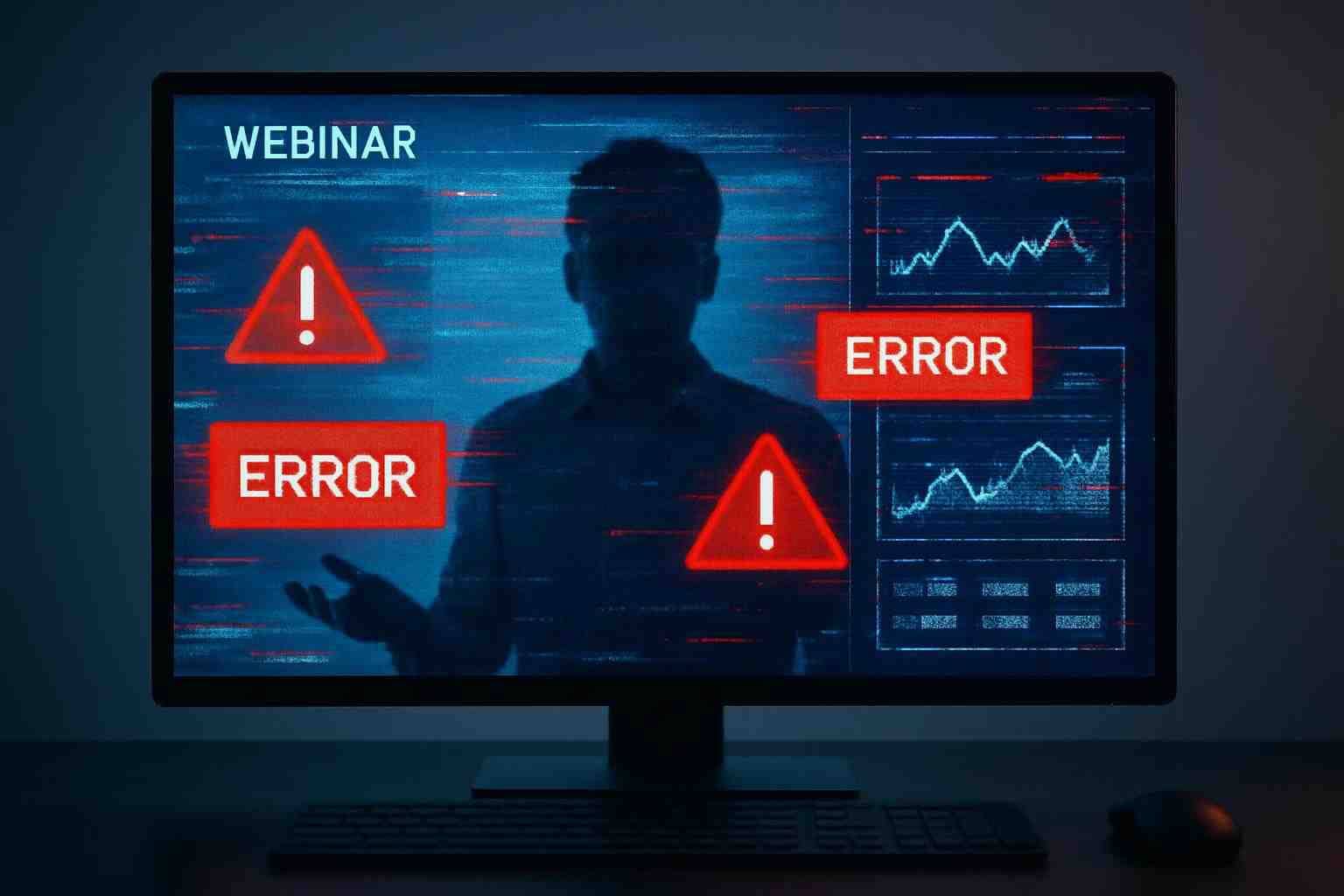
5 Costly Webinar Software Mistakes That Ruin Audience Engagement
Webinars have evolved into one of the most compelling ways to connect with audiences, educate potential customers, and generate valuable leads. When executed correctly, a well-run webinar can captivate participants, drive engagement, and ultimately boost your brand’s reputation. However, many hosts unknowingly fall into traps that not only derail the flow of their presentation but also lead to disengaged audiences. In this article, we’ll explore five common mistakes in webinar software that can cost you dearly in audience engagement—and more importantly, how you can avoid them.
1. Inadequate Planning and Setup
One of the most fundamental issues that can hinder the effectiveness of your webinar is a lack of proper planning and setup. Webinar software is often jam-packed with features and customization options, which can be both a blessing and a curse. Without a clear plan, you risk overwhelming yourself with choices that lead to a subpar experience for your attendees.
When you rush into a live session without sufficient testing or rehearsals, you might discover issues in real time that disrupt your presentation flow. Technical glitches, unexpected interface behaviors, or misconfigured settings can occur—and these issues remind your audience that they are watching a hastily prepared session rather than a polished event.
Before going live, consider these preparation steps:
- Test all essential functions (audio, video, screen sharing, interactivity).
- Confirm that your internet connection and hardware are stable.
- Familiarize yourself with the software’s interface and features.
By investing time in a thorough pre-webinar checklist, you not only reduce the risk of embarrassing technical faults but also set a professional tone that instills confidence in your audience.
2. Underestimating the Power of Engagement Features
Webinar software is designed to facilitate interaction, yet many presenters often underutilize these features. A passive presentation can quickly turn a potentially engaging session into a monotonous monologue. Modern webinar platforms offer an array of interactive tools that, when used correctly, can significantly enhance audience engagement and retention.
Interactive features to consider include:
- Chat functions that enable real-time questions and comments.
- Polls and surveys to capture instant feedback.
- Q&A sessions that encourage participant involvement.
- Virtual whiteboards for live brainstorming.
Using these tools strategically can transform your session into a dynamic two-way conversation. For instance, interspersing your talk with short polls not only breaks the monotony but also provides valuable insights into your audience’s preferences. Maintain a live chat during the webinar, and be sure to monitor it closely. Acknowledge comments and questions, and weave that feedback into your narrative when appropriate.
A few best practices while leveraging these interactive features include:
- Scheduling frequent, short interactive breaks to keep the audience involved.
- Clearly instructing your audience on how to use each tool.
- Preparing a backup plan, such as pre-set questions in case live engagement falls short.
By actively incorporating these engagement strategies, you invite a sense of community and participation that elevates the overall webinar experience.
3. Overcomplicating the Webinar Experience
Sometimes, more is not always better. Webinar software often comes with an extensive array of features and customizations. While these enhancements can add value, they can also create confusion if not used judiciously. An overly complicated interface or a presentation overloaded with too many features distracts from your core message.
A cluttered interface might include too many visual elements or a confusing navigation menu that makes it difficult for the audience to follow along. Attendees may become frustrated if they have to struggle with technical aspects rather than focus on your content. Additionally, presenters might also get bogged down by trying to manage every element during a live session, leading to a disjointed presentation.
Here are several tips to keep it simple:
- Focus on one or two key engagement features instead of overloading your session.
- Customize your interface so that only the most essential tools are visible during the presentation.
- Rehearse your presentation using the final set-up configuration to ensure a smooth flow.
Keeping your webinar experience straightforward not only helps your audience grasp your message more quickly but also allows you to maintain better control over the session. A minimalistic approach, when done correctly, can emphasize quality over quantity.
4. Neglecting Performance and Reliability
There’s nothing more discouraging to webinar attendees than a session marred by technical difficulties. Issues such as poor audio quality, lagging video, or intermittent connectivity can disrupt the flow of your webinar and reduce audience satisfaction. Choosing robust and reliable webinar software is key to ensuring that your audience remains tuned in from start to finish.
Performance hiccups can be particularly disruptive during crucial moments in your presentation. For example, if you’re demonstrating a product feature or launching an interactive poll, technical disruptions can lead to confusion and disengagement. To minimize these risks, it’s important to thoroughly vet your webinar software well in advance of your live event.
Consider the following strategies to ensure optimal performance:
- Rehearse your webinar under conditions that mimic the live environment.
- Ensure that your software is updated to the latest version, incorporating any necessary bug fixes.
- Utilize a wired internet connection where possible to avoid wireless interferences.
- Have a contingency plan in place, such as a backup device or an alternative sharing method.
In short, never underestimate the center-stage role that performance plays in a successful webinar. Investing in dependable webinar software and performing regular technical checks can save you from embarrassing moments and keep your audience fully engaged.
5. Failing to Leverage Post-Webinar Follow-Up and Analytics
Even after the live session ends, the work isn’t over. Many webinar hosts make the mistake of treating the webinar as a one-off event and then neglecting the follow-up processes that can yield long-term benefits. Post-webinar follow-up is crucial for gathering feedback, nurturing leads, and making improvements for future sessions.
Analytics provide insights into participant behavior. Understanding which parts of your webinar were most engaging, where viewers dropped off, and what questions were frequently asked can help you refine your approach. Without this data, you might be repeating the same mistakes in every webinar, thereby missing opportunities for continuous improvement.
Here are a few post-webinar strategies to consider:
- Send a thank-you email that includes a recording of the webinar and additional resources.
- Provide a survey to collect honest feedback and suggestions.
- Analyze engagement metrics to understand better what worked and what didn’t.
- Use the feedback to fine-tune your future webinars for greater impact.
Embracing the post-webinar phase with as much care as the live session can transform a one-time interaction into a lasting relationship. Not only does it demonstrate professionalism, but it also shows that you value your audience’s input and are committed to continuous improvement.
Bringing It All Together
Avoiding these mistakes isn’t just about preventing failures. It’s about transforming your webinars into experiences that resonate with your audience long after the session ends. In today’s competitive digital landscape, choosing the right webinar software and leveraging its capabilities can be the difference between an engaging session and a lost opportunity.
If you plan your setup meticulously, use interactive features effectively, keep your interface streamlined, ensure high performance, and follow up diligently with your audience, you can create webinars that lead to deeper engagement, stronger relationships, and ultimately, greater success.
Remember that every detail—from your technical setup to your post-event analysis—is a building block for a strong relationship with your audience. By steering clear of these five costly mistakes, you empower your presentations to truly shine and reflect the professionalism of your brand.
Key Takeaways
- Prepare and rehearse your webinar setup to avoid technical glitches.
- Actively use engagement tools like polls, chat, and Q&A to create a two-way conversation.
- Keep your presentation interface uncluttered and focus on simplicity.
- Prioritize performance and reliability to minimize disruptions during the live session.
- Follow up after the webinar with surveys and analytics to continuously improve.
These actionable steps create a smoother experience for your attendees and help you build rapport with an engaged, satisfied audience. In the long run, mastering these strategies can turn webinars into one of your most potent marketing tools.
Conclusion
Webinars hold immense promise when it comes to audience engagement, education, and conversion. Yet, even the most well-intentioned presentations can fall apart due to avoidable mistakes. The five costly errors we discussed—from inadequate planning to ignoring the post-webinar follow-up phase—are common pitfalls that can erode the impact of your webinar over time.
By ensuring that you thoroughly prepare, streamline your interface, harness interactive features, maintain robust performance, and follow up with your audience, you set yourself apart as a professional and reliable presenter. Remember, the right "webinar software" isn’t just about having a tool—it’s about creating an immersive experience that captivates and holds the attention of your audience.
Ready to Transform Your Webinars?
If you’re looking for a platform that combines reliability, ease of use, and powerful engagement features, consider giving JetWebinar a try. JetWebinar is designed with user-centric features that help you focus on what really matters—connecting with your audience. Sign up for a free trial today and see how JetWebinar can elevate your webinars to new heights.
By taking control of your webinar software and avoiding these common mistakes, you’re one step closer to hosting webinars that truly resonate. Happy hosting!


